Send AS2 Data
The diagram below illustrates the high-level process of sending AS2 messages with FlowForce Server Advanced Edition.
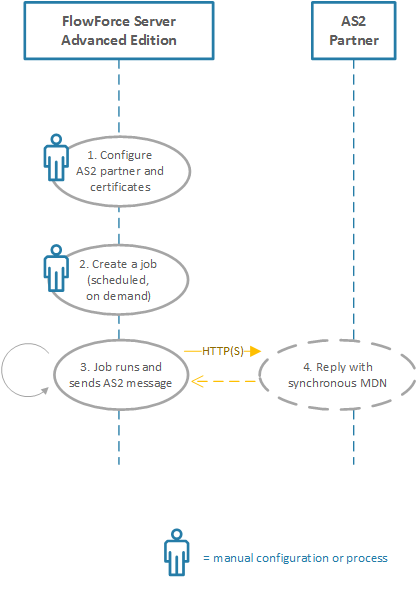
Sending AS2 data with FlowForce Server
The process illustrated above works as follows:
Step # | Description |
|---|---|
1. Configure AS2 partner and certificates | To set up the communication with AS2 partners, you will need to obtain their AS2 connectivity details (such as URI and AS2 name), and exchange certificates. The certificates must be imported (and partner details must be entered) into FlowForce Server, see Configuring AS2 Certificates and Configuring AS2 Partners. |
2. Create a job | A FlowForce job must be created in order to send the AS2 message. The FlowForce Server job may be configured to run in various ways, depending on your business needs. For example, it can run as a Web service call, or whenever a file changes on the file system, or it could be scheduled to occur at a specific time and date, see also Managing Triggers. |
3. Job runs and sends AS2 message | In order to send the AS2 message, your job (or execution step within a job) must call the FlowForce Server built-in function /system/as2/send. This function takes a number of parameters required to send the AS2 message, including the partner object configured in step 1 and the AS2 message content that you want to send. Your job may also need to call various FlowForce Server expression functions in order to convert the mapping output to the required form (for example, from a file to a stream), see Stream Functions. This step is fully automated. |
4. Partner replies with synchronous MDN | When you create the AS2 partner object in step 1, you may optionally request that a Message Disposition Notification (MDN) be sent by the partner in reply to the AS2 message sent by FlowForce Server. The partner must send the MDN in the same session as the HTTP call outgoing from FlowForce Server (that is, it must be configured as "synchronous"). |
The diagram above represents a simple configuration. It assumes that the content required for the AS2 message is readily available and must only be supplied as input to the FlowForce Server job. If you need to generate the AS2 message content automatically by mapping data from various sources, the AS2 process can be further automated with Altova MapForce and MapForce Server, see AS2 Integration with MapForce and MapForce Server.
For step-by-step instructions, see Sending AS2 Messages.