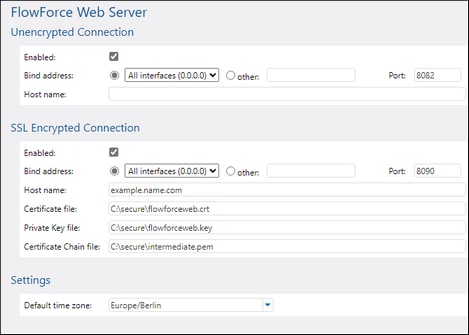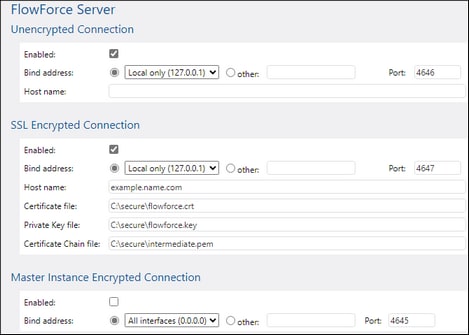Configure Instance Parameters
The FlowForce Server Setup page enables you to configure various network settings, including the interface and port on which FlowForce Server and FlowForce Web Server should listen. Most of the settings from the Setup page can also be defined by means of configuration files. The settings defined on the Setup page will be preserved when you install a new minor version of FlowForce Server. If you install a new major version, the settings will be preserved only if you opted to migrate your data from the previous major version during installation.
To get access to the network settings, click Configure Parameters on the Setup page. The screenshots below illustrate the connection settings for FlowForce Web Server and FlowForce Server, respectively.
The available settings are described below.
Select this check box to enable plain HTTP (unencrypted) connections to FlowForce Web Server/FlowForce Server.
|
FlowForce Web ServerOn Windows, the FlowForce Web Server administration interface is available by default on all network interfaces on port 8082. On Linux and Mac OS, the port number is chosen randomly during installation. To specify a custom address other than Local only or All interfaces, enter it in the Other text box.
FlowForce ServerThe default setting for FlowForce Server accepts only requests from the same machine (127.0.0.1) on port 4646, through an unencrypted connection. If you intend to start jobs as Web services via plain HTTP from remote machines, select All interfaces (0.0.0.0) from the Bind address combo box.
If the binding address (interface) is non-local, you may need to configure the operating system's firewall so as to enable access through the designated port.
|
Specifies the TCP port on which FlowForce Web Server/FlowForce Server should listen. The port must not be already in use.
|
FlowForce Web ServerThe Host name field, if non-empty, sets a fixed host name that is used for the binding. It sets the name of the machine running FlowForce Web Server, and other machines on the network will use this name to connect to it. FlowForce automatically detects the appropriate host name to use. If you set this field explicitly, then automatic detection will be overridden. Depending on the network configuration in your organization, you may need to use a value such as somehost or somehost.example.org.
The host name associated with a binding is used for SSL (see Enable SSL for FlowForce Server/Web Server) and by Altova ServiceController* on Windows. If SSL is enabled, the host name must match the Common Name property of the certificate.
Setting a host name is meaningful if the bind address is not local (i.e., when the Bind address field is set to something other than Local (127.0.0.1).
FlowForce ServerThe field Host name designates the host name bound to the interface where FlowForce Server listens for connections from clients that access jobs exposed as Web services. Setting a host name is meaningful when the Bind address field is not set to Local (127.0.0.1). Depending on the network configuration in your organization, you may need to use a value such as somehost or somehost.example.org.
The host name associated with a binding is used for SSL (see Set Up SSL Encryption). If SSL is enabled, the host name must match the Common Name property of the certificate. The host name is also used by Altova ServiceController* on Windows. If the host name is not set, FlowForce automatically detects the first appropriate host name to be used by Altova ServiceController.
If the host name is configured, the FlowForce Web interface can show clickable links to navigate to jobs exposed as Web services, including links in the Active Triggers and Services section of the Home page. Also, the Call Web Service button becomes available in the Service section of the job configuration page. Clicking this button enables you to call the Web service in a new browser window. For more information, see Jobs as Web Services.
* Altova ServiceController is an application that enables you to conveniently start, stop, and configure Altova services on Windows systems.
|
SSL (Secure Sockets Layer) is an encryption security protocol that encrypts data transmitted between a client and a server. In FlowForce Server, you can encrypt the following HTTP connections with SSL certificates:
•The connection between a browser and FlowForce Web Server •The connection between a Web service consumer (e.g., a client application) and the FlowForce Server service •The internal connection between FlowForce Web Server and FlowForce Server
For more details, see Set Up SSL Encryption.
|
In addition to encrypted and unencrypted connections, you can also set the default time zone for FlowForce Web Server. You can also set the default time zone through the Administration page.
|
The settings shown in the screenshot below must be configured if FlowForce Server is a master instance in a cluster of multiple machines that run FlowForce Server (see Cluster). 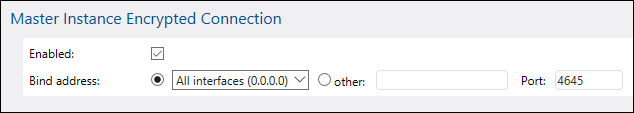
|
When you have finished defining the network settings and other parameters, click Save Changes. This action will redirect you to the main Setup page. The next step is to install the services.