Edit CALS/HTML Tables
If the underlying schema of the SPS has an element with a sub-structure that follows the CALS table model or HTML table model, then you can automatically generate this XML element as a table in the outputs. You essentially need to specify which SPS schema element corresponds to which CALS or HTML table element. The table markup in the output formats is then derived directly from the XML document.
The Edit CALS/HTML Tables command pops up the Edit CALS/HTML Tables dialog (screenshot below). In the dialog, select the SPS schema element name that corresponds to a CALS or HTML table element. You can specify basic table formatting styles in the dialog and can add styles subsequently in the design.
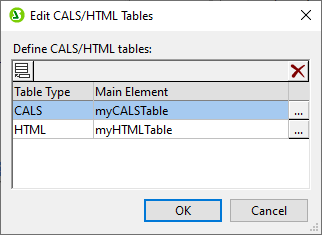
For details about CALS/HTML tables, see the section Tables.