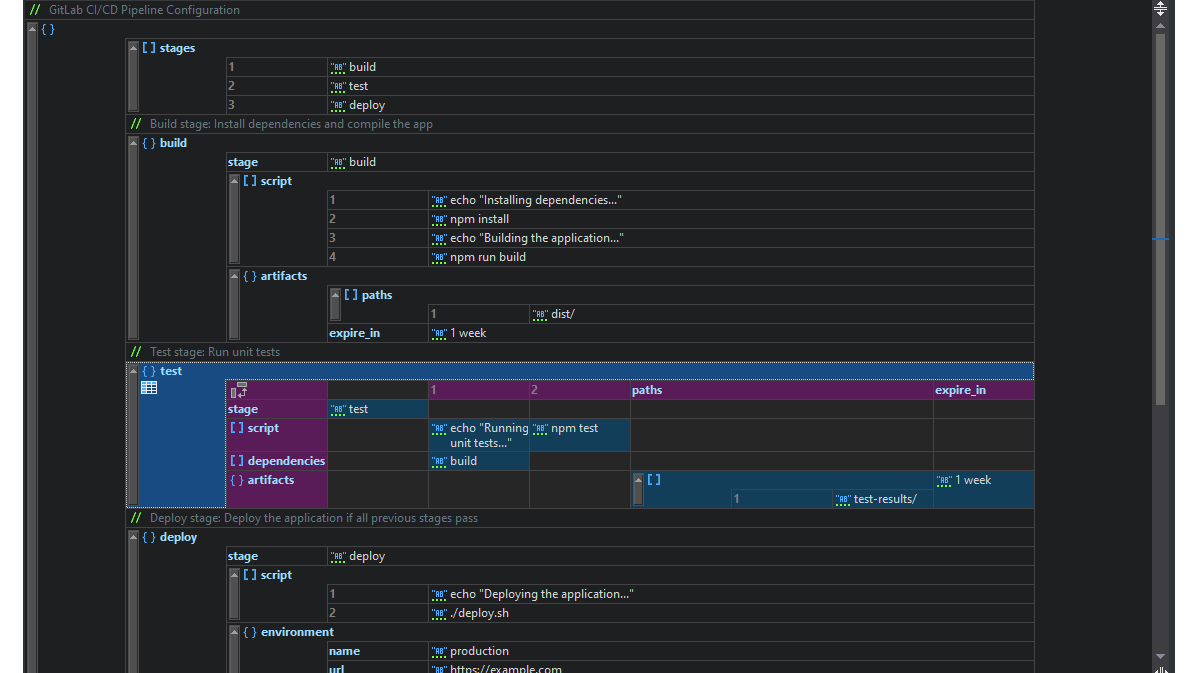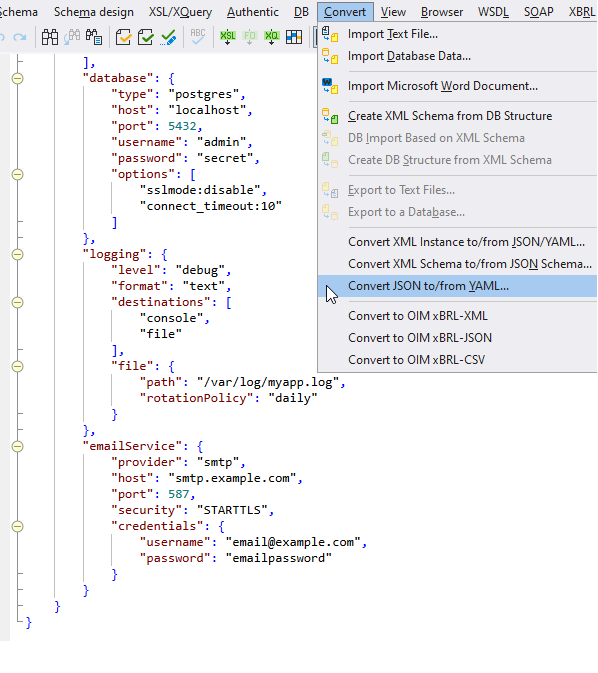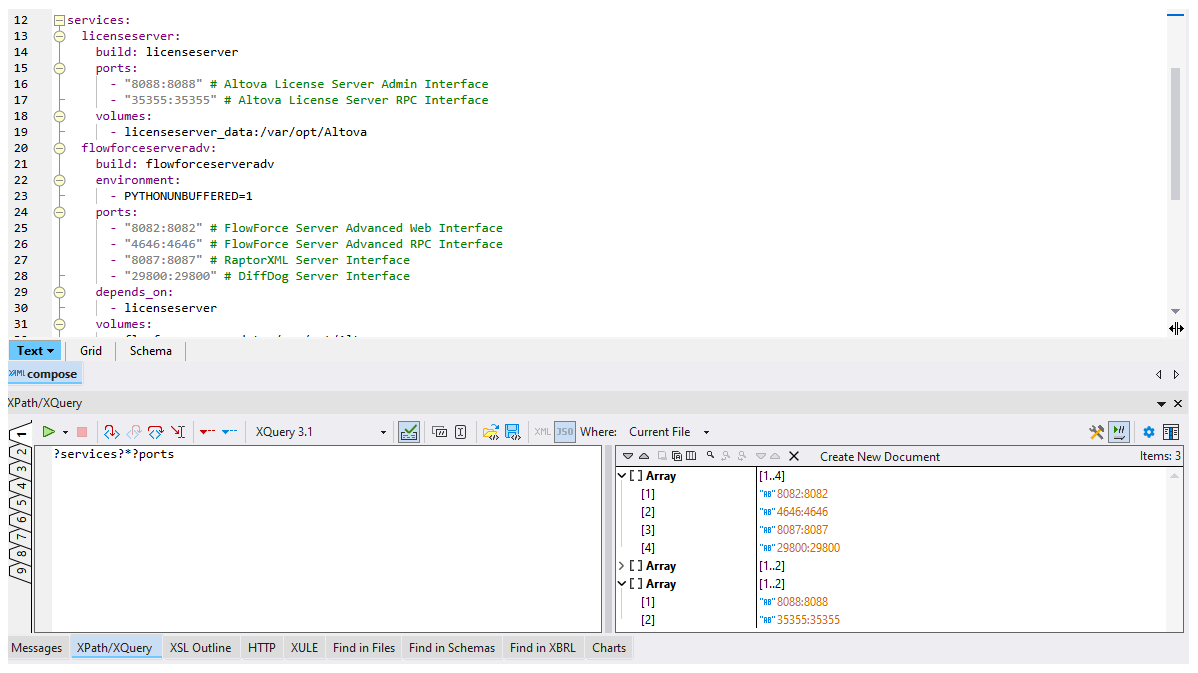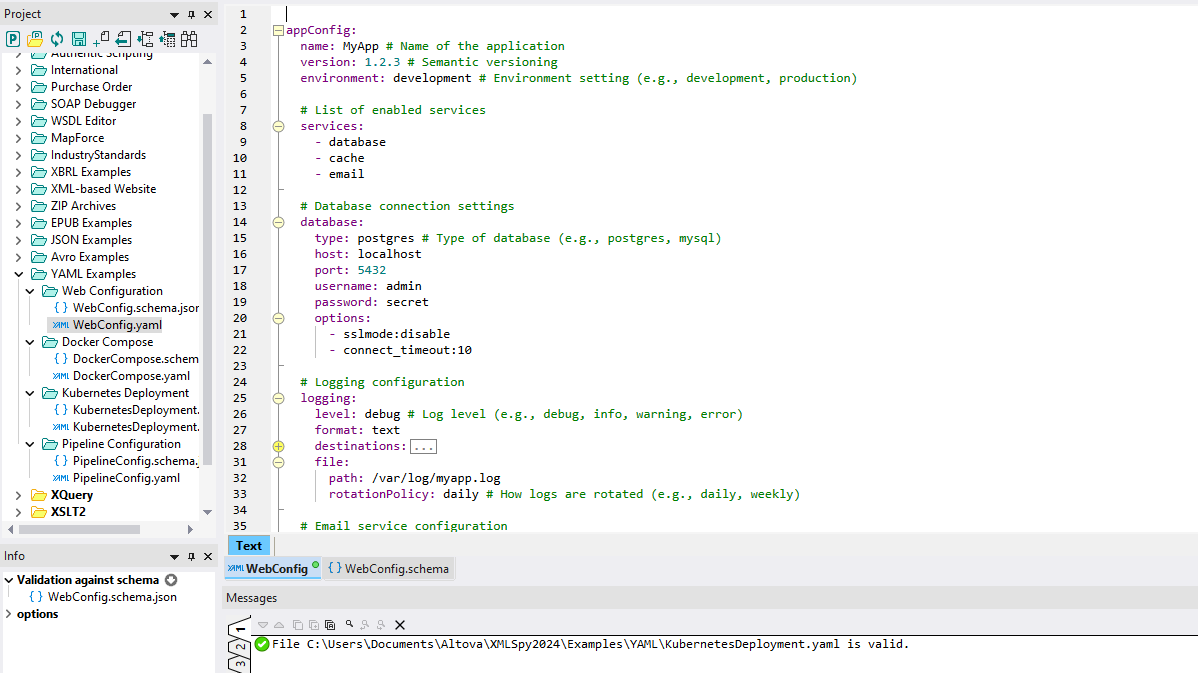
Many modern applications and systems use a combination of XML, JSON, and YAML for configuration files, data exchange, and API payloads.
In addition to YAML editing, XMLSpy provides rich support for XML and JSON. Supporting all these formats in one editor gives developers the flexibility to work with files from different sources and integrate them into their projects seamlessly.
XMLSpy YAML tools include:
- Editing YAML with syntax highlighting
- Source folding and line numbers
- Wellformedness checking
- YAML validator
- Generation of schema from YAML document
- One click YAML converter