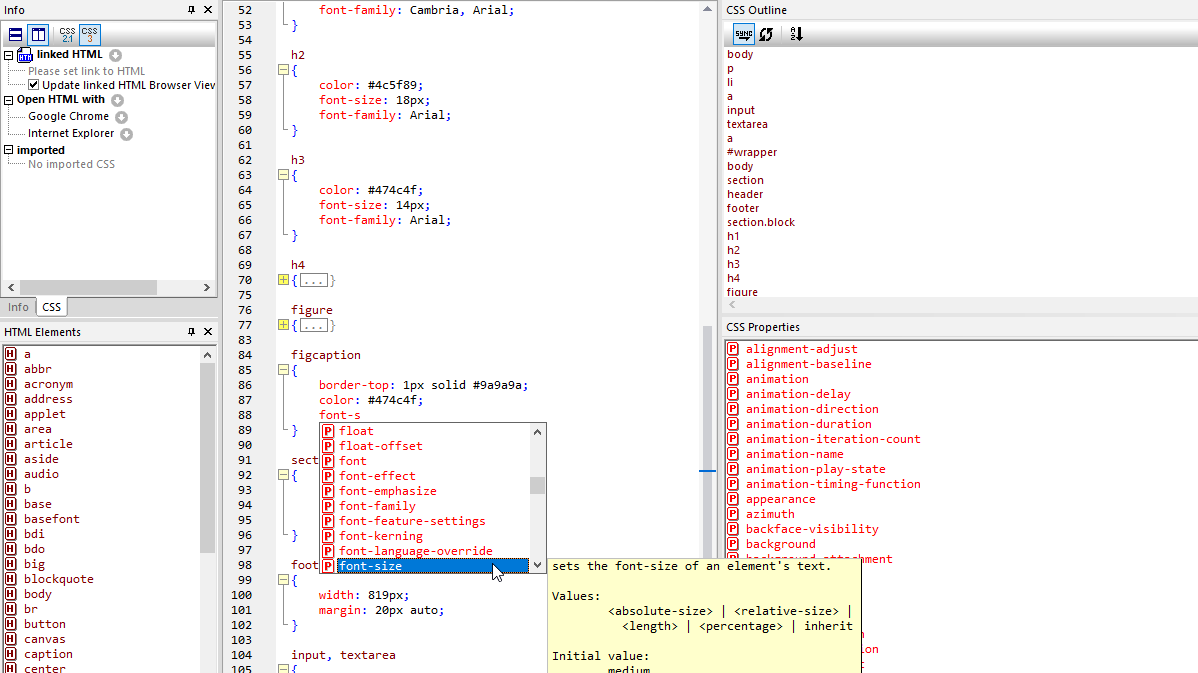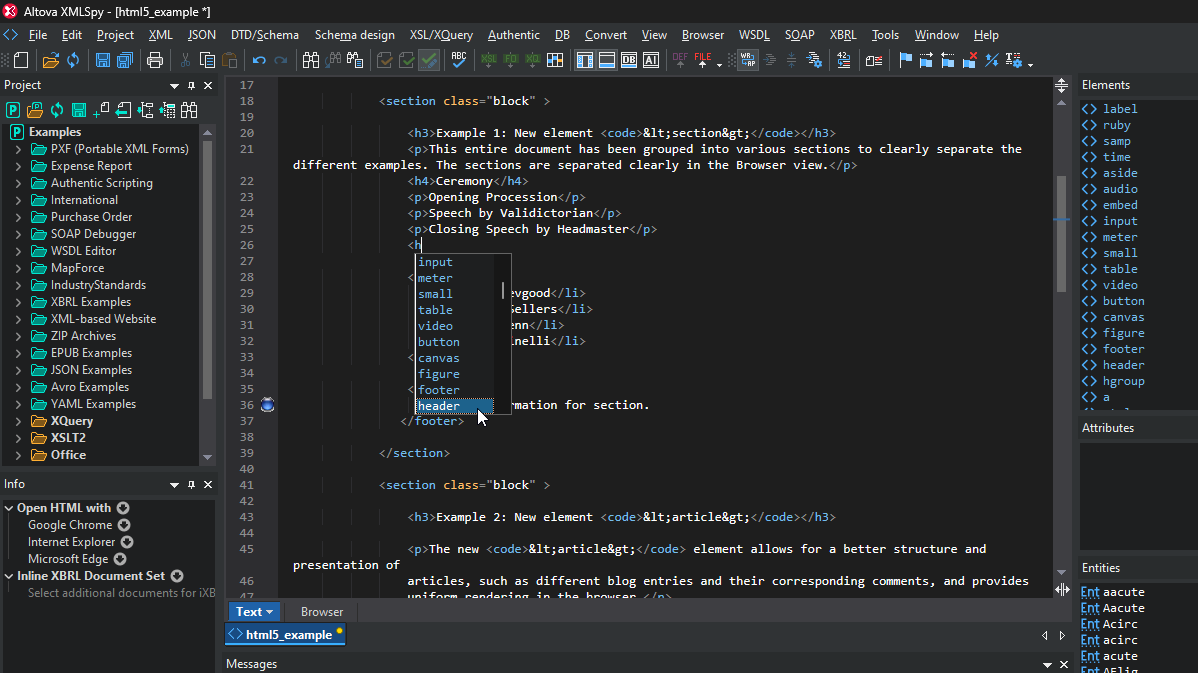
XMLSpy provides intelligent support for editing HTML4 and HTML5 pages and testing them using its integrated Browser View.
Text view provides numerous helpful HTML editing features, including syntax coloring, line numbering, bookmarks, code completion, and context-sensitive entry helper windows and menus to provide relevant editing guidance as you type.
As you’re working, the integrated Browser View in the HTML editor allows you to view your HTML code and the resulting Web page side-by-side, so you can see the results of your edits immediately. In addition to viewing the Web page in XMLSpy, you can instantly open the active file in your choice of browser (Chrome, Firefox, Edge, etc.) for quick multi-browser testing. The Info Window will list all browsers currently installed on your system, and you can manually add other applications if required.