Example: An Address Book
The (My) Documents folder, C:\Documents and Settings\<username>\My Documents\Altova\StyleVision2025\StyleVisionExamples\Tutorial\ModularSPS, contains examples of modular SPSs. The example files in this folder comprise a project in which an address book containing business and personal contacts is modularized. The example not only demonstrates the mechanisms in which modularization is implemented, but also illustrates the main reasons why one would modularize.
•The complete address book is composed of two modules: (i) a business address book, and (ii) a personal address book, each of which has a separate SPS defining different designs. The two modules together make up the composite address book. Modularization in this case is used to compose: the modules are the components of a larger unit.
•Although the content model of each module (business and personal address books) differs slightly from the other, both have a common module, which is the ContactPoints module, consisting of the core contact details: address, telephone, fax, and email. The ContactPoints module can therefore be shared between the two address books (business and personal). Modularization in this case enables a single module to be used as a common unit within multiple other units.
•Further, the ContactPoints module can be modularized to provide more flexibility. In the example project, we have created a separate Address module to contain the postal address, which may have one of three content models, depending on whether the address is in the EU, US, or elsewhere. The output for all three content models is defined in a single SPS. However, they could have been defined in separate SPSs, which would have provided finer granularity. In this case, modularization would provide more flexibility as modules could be re-used more easily.
The description of this project is organized into the following parts:
The schema files
When creating schemas for modular SPSs, the most important thing to bear in mind is to create the elements that you wish to re-use as global elements. The schema for the address book is AddressBook.xsd. This schema has been constructed by importing the schemas for the business address book (BusinessAddressBook.xsd) and personal address book (PersonalAddressBook.xsd). The BusinessAddressBook.xsd schema provides a content model for companies, while the PersonalAddressBook.xsd schema provides a content model for persons (see screenshot below).
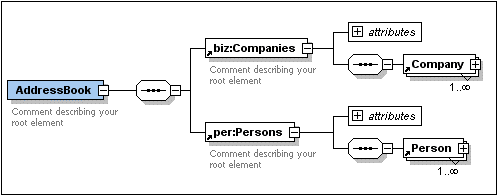
Both schemas import the ContactPoints.xsd schema (see screenshot below), which defines a content model for contact details.
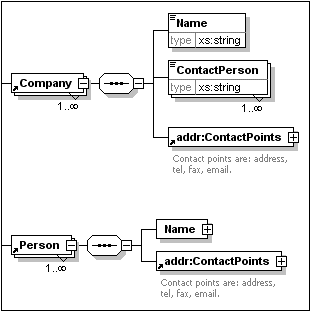
Finally, the ContactPoints.xsd schema (screenshot below) includes the Address.xsd schema, which defines the three address-type content models: for EU, US, and other addresses.
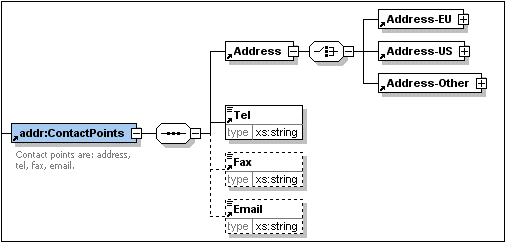
Imports are used when the imported schema belongs to a different namespace than the importing schema. Includes are used when the included schema belongs to the same namespace as the including schema.
| Note: | The screenshots above are of the schema in the Schema View of Altova's XMLSpy. |
The XML data sources
The XML data is contained in the file AddressBook.xml. This file is structured so that the AddressBook element contains the companies and persons elements as its children. The content models of these two elements are defined in the schema files, BusinessAddressBook.xsd and PersonalAddressBook.xsd, respectively.
There are two additional XML data files, which correspond to the BusinessAddressBook.xsd and PersonalAddressBook.xsd schemas. These two XML files, BusinessAddressBook.xml and PersonalAddressBook.xml, are used as the Working XML Files of the corresponding SPS files.
The three XML files are the Working XML Files of the following SPS modules:
•AddressBook.xml => AddressBook.sps, ContactPoints.sps, Address.sps
•BusinessAddressBook.xml => BusinessAddressBook.sps
•PersonalAddressBook.xml => PersonalAddressBook.sps
The SPS modules
The description of the SPS modules starts with the most basic module (Address.sps) and progresses in compositionally incremental steps to the complete address book (AddressBook.sps). All the SPS modules use AddressBook.xsd as its schema.
Address.sps
The key points to note are the use of the schema and the Working XML File.
•Address.sps uses AddressBook.xsd as its schema, but the schema could equally well have been Address.xsd, ContactPoints.xsd, BusinessAddressBook.xsd, or PersonalAddressBook.xsd—since the Address element is present in all these schemas and would be available as a global element. When the SPS module is added to another SPS module, the schema of the imported module is ignored, so which one is used is not important when the SPS is added as a module.
•The Working XML File is AddressBook.xml. Note that the main template in Address.sps specifies that only the Address element should be processed, and that global templates for Address-EU, Address-US, and Address-Other have been defined.
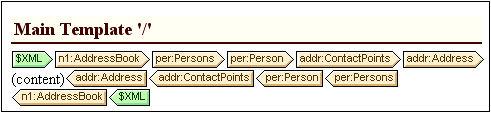
Because only the Address element is processed, the output previews show only the output of Address. When Address.sps is used as a module, the global templates are added and the main template is ignored.
ContactPoints.sps
This SPS imports one module. Note the use of global templates within other global templates and the main template.
•ContactPoints.sps uses AddressBook.xsd as its schema and AddressBook.xml as its Working XML File.
•Address.sps is added as a module, thus making the global templates of the Address-EU, Address-US, and Address-Other elements available.
•Global templates for the ContactPoints and Email elements are defined. Note that the ContactPoints definition uses the global template of Email (screenshot below).
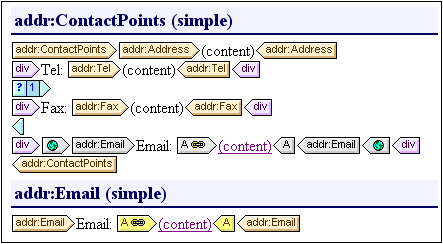
•The main template—required for the previews—uses the global template of the ContactPoints element, thus enabling previews of the ContactPoints output.
BusinessAddressBook.sps and PersonalAddressBook.sps
These SPSs each import one module, which in turn imports another. Note that the main template simply applies global templates.
•Each of these two modules uses AddressBook.xsd as its schema. The Working XML Files are, respectively, BusinessAddressBook.xml and PersonalAddressBook.xml.
•ContactPoints.sps is added as a module. This causes Address.sps to be indirectly imported. All the global templates in these two modules are available to the referring SPS module.
•In BusinessAddressBook.sps, global templates are defined for the Companies and Company elements. Note that the Company definition uses the global template of ContactPoints.
•In PersonalAddressBook.sps, global templates are defined for the Person and Persons elements. The Person definition uses the global template of ContactPoints.
AddressBook.sps
There are two global templates for the Email element; any one can be activated..
•AddressBook.sps uses AddressBook.xsd as its schema. The Working XML File is AddressBook.xml.
•BusinessAddressBook.sps and PersonalAddressBook.sps are added as modules, and this causes ContactPoints.sps and Address.sps to be indirectly imported.
•A global template is defined for the Email element. This means that there are now two global templates for Email, one in ContactPoints.sps and the other in AddressBook.sps (see screenshot below).
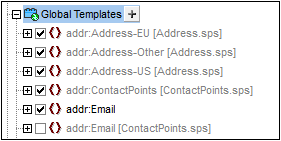
•In the Global Templates list in the Design Tree (screenshot above), you can select which of the two global templates should be active. StyleVision allows only one to be active at a time. Whichever is active is used within the ContactPoints global template.
•The main template contains some static content for the output header.