Altova Global Resources
Altova Global Resources is a collection of aliases for file, folder, and database resources. Each alias can have multiple configurations, and each configuration maps to a single resource (see screenshot below). Therefore, when a global resource is used as an input, the global resource can be switched among its configurations. This is done easily via controls in the GUI that let you select the active configuration. For example, if an XSLT stylesheet for transforming an XML document is assigned via a global resource (an alias), then we can set up multiple configurations for the global resource, each of which points to a different XSLT file. After setting up the global resource in this way, switching the configuration would switch the XSLT file used for the transformation.
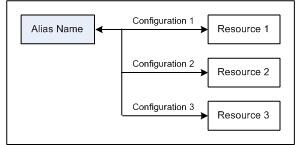
A global resource can not only be used to switch resources within an Altova application, but also to generate and use resources from other Altova applications. So, files can be generated on-the-fly in one Altova application for use in another Altova application. All of this tremendously eases and speeds up development and testing. For example, an XML file can be generated by an Altova MapForce mapping and used in StyleVision as an XML Working File in an SPS.
Using Altova Global Resources involves two processes:
•Defining Global Resources: Resources are defined and the definitions are stored in an XML file. These resources can be shared across multiple Altova applications.
•Using Global Resources: Within StyleVision, files can be located via a global resource instead of via a file path. The advantage is that the resource can be switched by changing the active configuration in StyleVision.
Global resources in other Altova products
Currently, global resources can be defined and used in the following individual Altova products: XMLSpy, StyleVision, MapForce, Authentic Desktop, MobileTogether Designer, and DatabaseSpy.