Scripting Options
In order to enable Authentic scripting in an SPS, select the menu command File | Properties,. In the Properties dialog that appears (screenshot below), select the Authentic tab and check Enable Authentic Scripts.
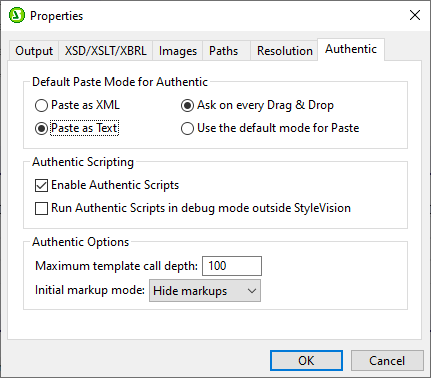
Another scripting option you can specify is whether macros can be run in debug mode in the Authentic View of other Altova products. This feature is useful if you wish to test and debug a macro outside the StyleVision environment.