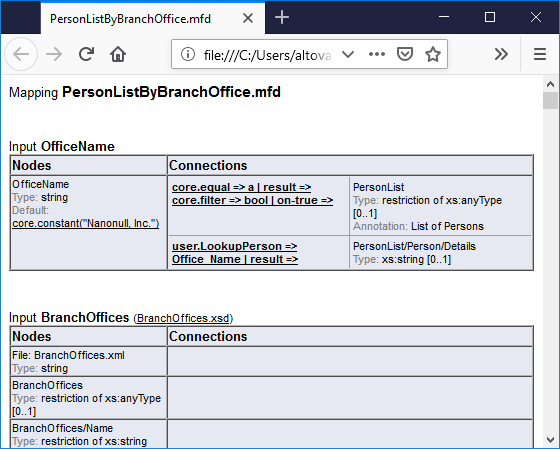Predefined StyleVision Power Stylesheets
When StyleVision is installed on your computer, you can generate mapping documentation by selecting one of the predefined StyleVision Power Stylesheet (SPS) files as template, instead of the built-in fixed design. The following predefined SPS stylesheets are available:
•FunctionCallGraph.sps - shows the call graph of the main mapping and any user-defined functions.
•FunctionsUsedBy.sps - shows which functions are used directly or indirectly in the mapping.
•ImpactAnalysis.sps - lists every source and target node, and the route taken via various functions to the target node.
•OverallDocumentation.sps - shows all nodes, connections, functions, and target nodes. This template outputs the maximum detail and is identical to the built-in "fixed design" output.
You can select the required stylesheet each time before generating documentation, as shown below. The files are located in the ...\MapForce2025\Documentation\MapForce folder.
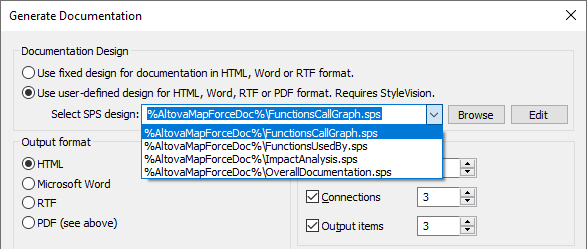
The examples below illustrate output produced by each of these stylesheets. The examples were generated from one of the demo mappings installed with MapForce, PersonListByBranchOffice.mfd. Although these examples illustrate HTML output specifically, the layout is similar with other formats. For information about creating or customizing SPS files, see Custom Stylesheets.
Stylesheet "FunctionCallGraph.sps"
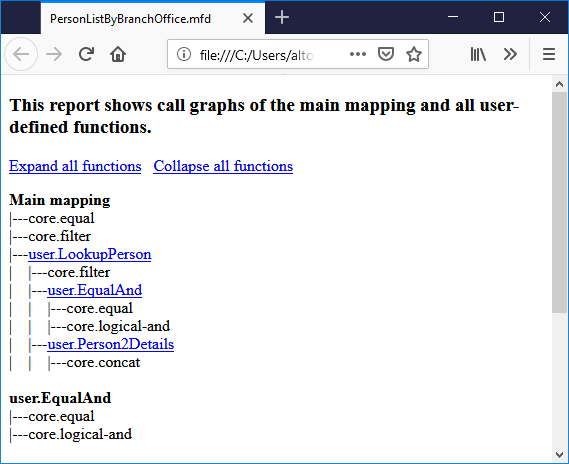
Stylesheet "FunctionsUsedBy.sps"
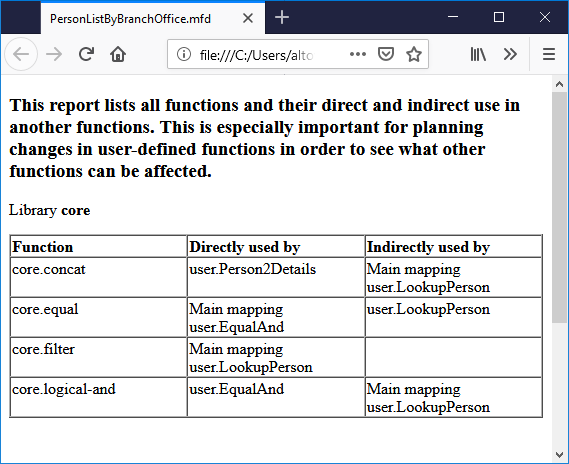
Stylesheet "ImpactAnalysis.sps"
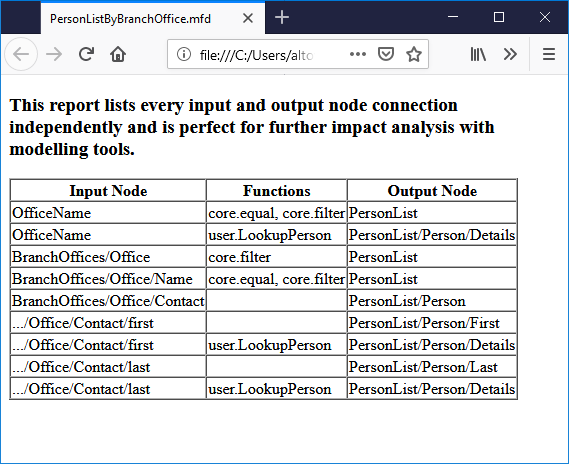
Stylesheet "OverallDocumentation.sps"