concat
Concatenates (appends) two or more values into a single result string. All input values are automatically converted to type "string". By default, this function has only two parameters, but you can add more. Click Add parameter (  ) or Delete parameter (
) or Delete parameter (  ) to add or remove parameters.
) to add or remove parameters.

| Note: | All the inputs to the concat function must have a value. If any of the inputs does not have a value, the function is not called and an error occurs. Be aware that an empty string is a valid input value; however, an empty sequence (such as the result of the set-empty function) is not a valid value and the function will fail as a result. To prevent this from happening, you can first process values with the substitute-missing function and then supply the result as input to the concat function. |
Languages
Built-in, C++, C#, Java, XQuery, XSLT 1.0, XSLT 2.0, XSLT 3.0.
Parameters
Name | Description |
|---|---|
value1 | The first input value. |
value2 | The second input value. |
valueN | The N input value. |
Example
In the mapping illustrated below, the concat function joins the first name, the constant " ", and the last name. The returning value is then written to the FullName target item. The mapping of this function is available at the following path: <Documents>\Altova\MapForce2024\MapForceExamples\HasMarketingExpenses.mfd.
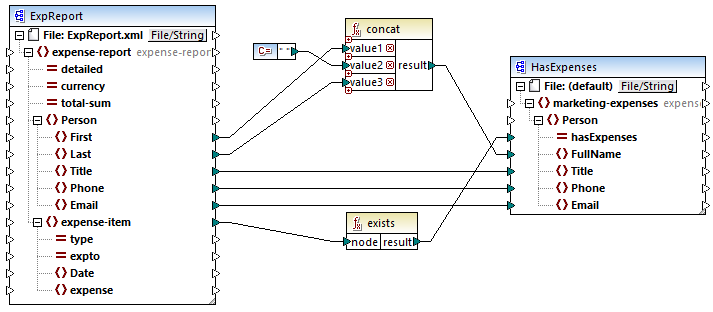
HasMarketingExpenses.mfd