Creating a Default Input Value
After you add an Input component to the mapping area, notice the default item to the left of the component.
Simple input component
The default item enables you to connect an optional default value to this input component, as follows:
1.Add a constant component (on the Insert menu, click Constant), and then connect it to the default item of the input component.
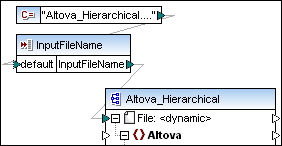
2.Double-click the input component and clear the Input is required check box. When you create a default input value, this setting is not meaningful and causes mapping validation warnings.
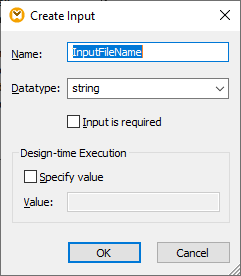
3.Click OK.
| Note: | If you click the Specify value check box and enter a value in the adjacent box, the entered value takes precedence over the default value when you preview the mapping (that is, at design-time execution). However, the design-time value has no effect in the generated XSLT, XQuery, or program code, in execution by MapForce Server, or deployment to FlowForce Server. |