ADO.NET Connection
ADO.NET is a set of Microsoft .NET Framework libraries designed to interact with data, including data from databases. To connect to a database from MapForce through ADO.NET, Microsoft .NET Framework 4 or later is required. As shown below, you connect to a database through ADO.NET by selecting a .NET provider and supplying a connection string.
A .NET data provider is a collection of classes that enables connecting to a particular type of data source (for example, a SQL Server, or an Oracle database), executing commands against it, and fetching data from it. In other words, with ADO.NET, an application such as MapForce interacts with a database through a data provider. Each data provider is optimized to work with the specific type of data source that it is designed for. There are two types of .NET providers:
1.Supplied by default with Microsoft .NET Framework.
2.Supplied by major database vendors, as an extension to the .NET Framework. Such ADO.NET providers must be installed separately and can typically be downloaded from the website of the respective database vendor.
Note: Certain ADO.NET providers are not supported or have limited support. See ADO.NET Support Notes.
To set up an ADO.NET connection:
1.Start the database connection wizard.
2.Click ADO.NET Connections.
3.Select a .NET data provider from the list.
The list of providers available by default with the .NET Framework appears in the "Provider" list. Vendor-specific .NET data providers are available in the list only if they are already installed on your system. To become available, vendor-specific .NET providers must be installed into the GAC (Global Assembly Cache), by running the .msi or .exe file supplied by the database vendor. |
4.Enter a database connection string. A connection string defines the database connection information, as semicolon-delimited key/value pairs of connection parameters. For example, a connection string such as Data Source=DBSQLSERV;Initial Catalog=ProductsDB;User ID=dbuser;Password=dbpass connects to the SQL Server database ProductsDB on server DBSQLSERV, with the user name dbuser and password dbpass. You can create a connection string by typing the key/value pairs directly into the "Connection String" dialog box. Another option is to create it with Visual Studio (see Creating a Connection String in Visual Studio).
The syntax of the connection string depends on the provider selected from the "Provider" list. For examples, see Sample ADO.NET Connection Strings. |
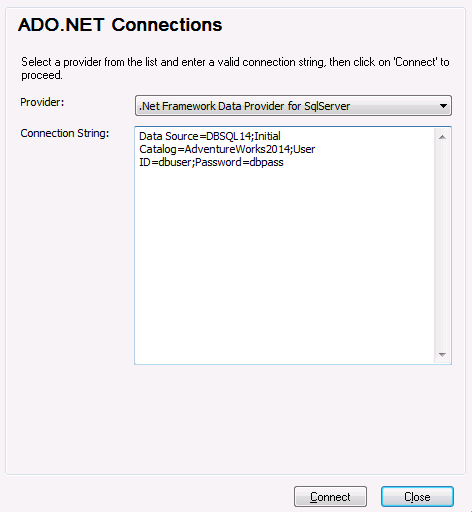
5.Click Connect.