Mapping Multiple Input Files to a Single Output File
To process multiple input files, do one of the following:
•Enter a file path with wildcards (* or ?) as input file in the Component Settings dialog box. All matching files will be processed. The example below uses the * wildcard character in the Input XML file field to supply as mapping input all files whose name begins with "Nanonull-". Multiple input files are being merged into a single output file because there is no dynamic connector to the target component, while the source component accesses multiple files using the wildcard *. Notice that the name of the root node in the target component is File: <default>, indicating that no output file path has been defined in the Component Settings dialog box. The multiple source files are thus appended in the target document.
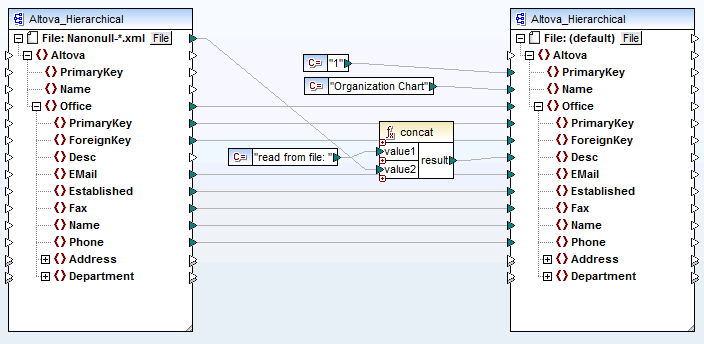
MergeMultipleFiles.mfd (MapForce Basic Edition)
•Map a sequence of strings to the File node of the source component. Each string in the sequence represents one file name. The strings may also contain wildcards, which are automatically resolved. A sequence of file names can be supplied by components such as an XML file , database text fields.
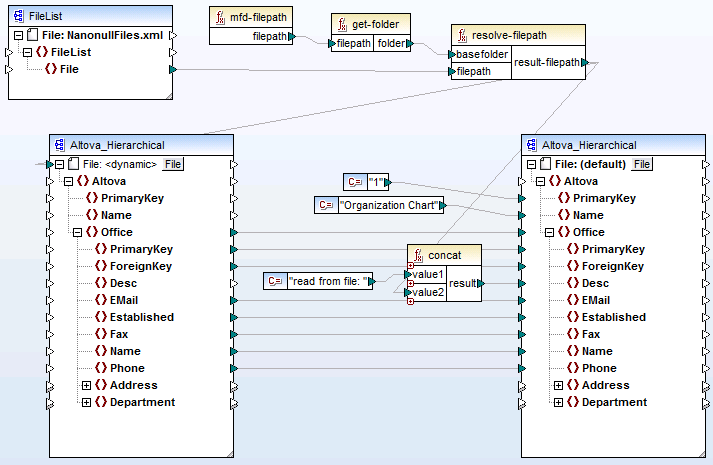
MergeMultipleFiles_List.mfd (MapForce Basic Edition)