Adding Receptions to a Class
In addition to operations and properties, you can add Reception elements to a class.
To add a Reception to a class:
•Right-click the class on the diagram and select New | Reception from the context menu.
Receptions appear in a separate compartment on the Class diagram, similar to properties and operations, for example:
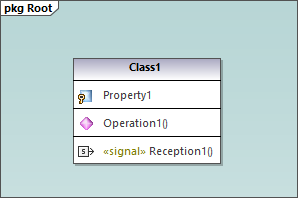
Receptions share the same styles as operations. This means that, whenever you change the style of operations, the changes affect Receptions also. For more information, see Changing the Style of Elements.