Adding Custom Java Runtimes
By default, UModel detects JDKs and JREs if they are installed on the local machine. Consequently, these appear in the list of Java runtimes when you start the binary import wizard. This is the case for JDKs and JREs released by Oracle, which come with an installer and register themselves in the system when installed. However, other Java Virtual Machine distributions that do not have an installer must be added manually into UModel. The latter include Oracle OpenJDK, SapMachine, and others.
To add custom Java runtimes to UModel:
1.On the Project menu, click Import Binary Types.
2.Select Java as language.
3.Expand the Runtime drop-down list, and click Edit user Java runtime locations.
4.Click Append and browse for the directory of the respective JDK.
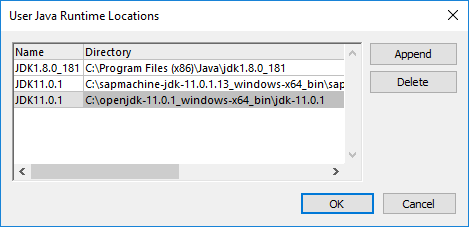
5.Click OK.
The selected runtime now appears in the Runtime list, and you can select it whenever you need to import binary files targeting that runtime.
Note that these settings affect only the import of binary files. For information about adding a Java Virtual Machine path to be used for JDBC connectivity and Java code generation and import, see Java Virtual Machine Settings.