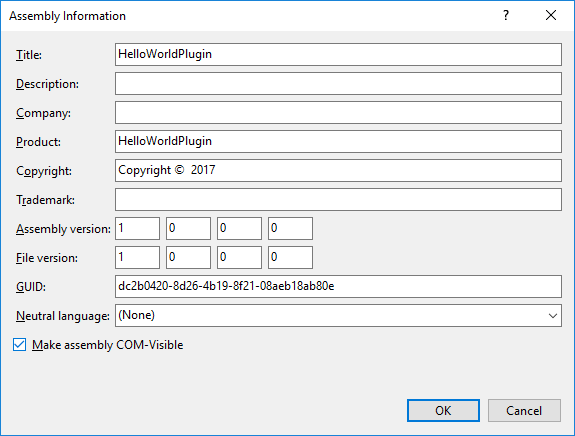Make the Assembly COM-visible
To make your code accessible to COM, you need to change your compiler settings.
1.Right-click your C# project and select Properties.
2.On the Application tab, click Assembly Information... and select the Make assembly COM-Visible check box at the bottom of the dialog box.