Enabling Scripts and Macros
Once a scripting project is complete and tested, you can use it in the following ways:
1.As the global scripting project for UModel. This means that all the scripts and macros from the scripting project are available to UModel.
2.At UModel project level. This means that a reference to the .asprj file is saved together with the UModel project. When the UModel project is opened, its associated scripts and macros can be called.
To set a scripting project as global:
1.On the Tools menu, click Options.
2.Click the Scripting tab.
3.Select the Activate scripting check box and browse for the .asprj file to be used as global scripting project.
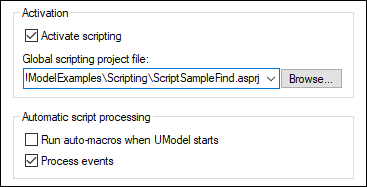
You can optionally enable the following additional script processing options:
Run auto-macros when UModel starts | If you select this check box, any macros that were set as "Auto-macro" in the project will be triggerred automatically when UModel starts. |
Process events | Select this check box if your scripts bind to any application events. Clear the check box to prevent the scripts from reacting to events. |
To enable a scripting project at project level:
1.Open the project.
2.On the Project menu, click Project Settings.
3.Click the Scripting tab.
4.Select the Activate project scripts check box and browse for the .asprj file.
The Run-auto macros... check box has the same meaning as already described above.