Global Resources
The Global Resources toolbar (screenshot below) enables you: (i) to select the active configuration for the application, and (ii) to access the Altova Global Resources dialog.
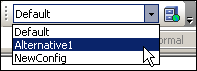
Select the active configuration from among the options in the dropdown list of the combo box. Click the Manage Global Resources icon to access the Altova Global Resources dialog.