Multiple Document Output
You can design an SPS to produce multiple output-documents: a main output-document and one or more additional documents. This is particularly useful if you wish to modularize the output. Output-documents are created in the design by inserting a New Document template (see screenshot below). Content for each output-document is placed within its New Document template.
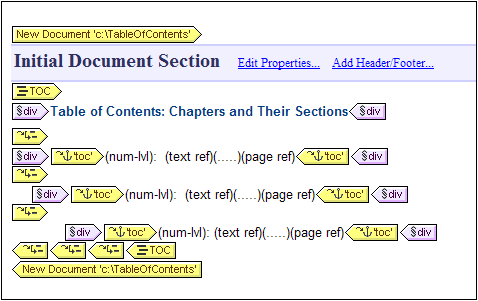
New Document templates can be created anywhere in the document design, thus allowing the output to be modularized at any level. So, for example, a report about the various branch offices of a global organization can have separate output-documents at each of the following levels: (i) world, (ii) continent, (iii) country, (iv) state, and/or (v) branch office. Each branch office, for example, can be presented in a separate output-document or all the branch offices in a country can appear together in a single country report. In the design, a New Document template would have to be created at each of the hierarchical levels for which separate output-documents are required. How to set up the correct document structure is described in the section, New Document Templates and Design Structure.
The multiple output-document feature is available in HTML, RTF, and Text formats. In Authentic View, which is intended as an editing view, content is displayed in a single document.
This description of multiple output-documents is organized into the following sub-sections:
•Inserting a New Document Template
•New Document Templates and Design Structure
•URLs of New Document Templates
•Preview and Output Document Files
•Document Properties and Styles