Editing Conditions
To edit the XPath expression of a condition branch, do the following:
1.Select the condition branch (not the condition).
2.In the Properties sidebar, select condition branch in the Properties For column (screenshot below).
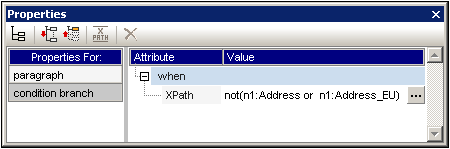
3.Click the Edit button  of the XPath property in the When group of properties. This pops up the Edit XPath Expression dialog, in which you can edit the XPath expression for that branch of the condition.
of the XPath property in the When group of properties. This pops up the Edit XPath Expression dialog, in which you can edit the XPath expression for that branch of the condition.