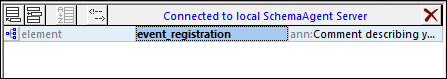Connecting XMLSpy to the LocalServer
The steps below illustrate how to connect XMLSpy as a client to the LocalServer. The SchemaAgent Client application does not necessarily need to be open for this.
To open XMLSpy and connect to the SchemaAgent LocalServer:
1.Run SchemaAgent Client and click the Hierarchical tab in the Explorer window.
2.In the "include_redefine" folder, right-click event_registration.xsd and select Edit in XMLSpy (Ctrl+Y) from the context menu.
3.In XMLSpy, select the menu option Schema design | Connect to SchemaAgent Server or click the Connect to SchemaAgent Server  icon in the Schema design toolbar.
icon in the Schema design toolbar.
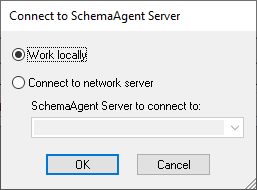
4.Select Work locally and click OK.
5.Click OK in the information window that pops up.
On successful connection, the message "Connected to local SchemaAgent Server" appears at the top of the Schema Design window.