The SchemaAgent Client User Interface
The graphical interface of SchemaAgent Client is organized into the following broad parts:
•Explorer window, which provides you with information about search paths and files available herein.
•Overview window, which shows what part of the active design is currently in view in the main window.
•Design window, which graphically displays the structure of the supported file types, and shows existing Includes, Imports, Redefines (IIRs) between schemas, or relationships between any of the supported files, respectively.
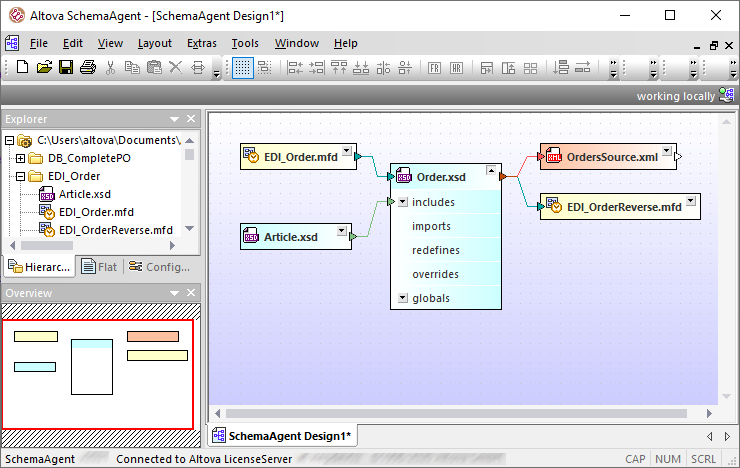
To dock or undock a window, do one of the following:
•Right-click the window's title bar, and select Docking (or Floating, respectively) from the context menu.
•Click the arrowhead ![]() button in the upper-right corner of the window and select Docking (or Floating, respectively) from the context menu.
button in the upper-right corner of the window and select Docking (or Floating, respectively) from the context menu.
•Double-click the title bar of a window to toggle it between its docked and floating positions.
To dock a window to a new position:
1.Click the window's title bar and drag to a new position. Several docking helpers appear.

2.Drag the window over a top, right, left, or bottom handle to dock it to the new position.
To restore toolbars and windows to their default state:
•Run the menu command Tools | Restore Toolbars and Windows.