Validating the WSDL Document
After completing the WSDL document, it can be validated by selecting the XML | Validate XML (F8) command. The results of the validation are displayed in the Messages window (screenshot below).
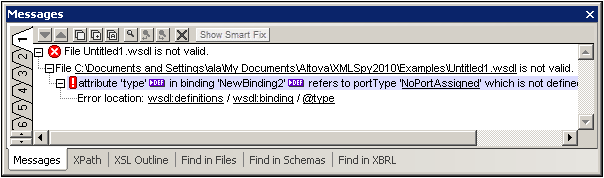
Detailed information about any error detected is displayed, enabling you to quickly locate the error and fix it.