Opening Diagrams
If the UModel project contains diagrams, these are displayed in the Diagram Tree window.
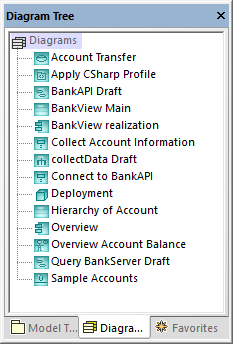
Diagram Tree window
| Note: | By default, diagrams are grouped by type in the Diagram Tree window. To display only diagrams (without parent groups), right-click inside the window and clear the Group by diagram type context menu option. |
Diagrams are also displayed in the Model Tree window under the packages where they belong, for example:
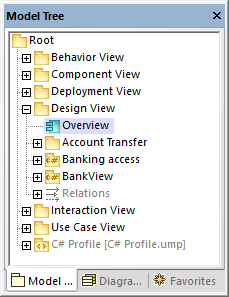
To open an existing diagram:
•Double-click the diagram icon in the Model Tree window (or in the Diagram Tree window, or in the Favorites window).
•Right-click the diagram, and select Open diagram from the context menu.