Pools / Swimlanes
Pool
Pools are used to partition and organize activities. A business process may show the interaction between various processes or participants. Each participant is represented by a rectangular box called a Pool. A participant could be a business role or entity.
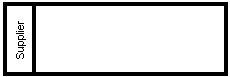
•BPMN objects placed within a pool become part of it when the pool boundary is highlighted.
•Objects within a pool can be individually selected using Ctrl+Click, or by dragging the marquee inside the pool.
•Click the pool boundary, or title, and drag to reposition it.
Lane
Pools can be further subdivided into Lanes, which categorize activities within a pool. Note that both horizontal and vertical lanes can be defined.
To add a new lane to a pool:
•Right-click the header of an existing pool object and select New | Lane. This adds a new lane to the pool. Each lane can be named separately, by double clicking in the name field.
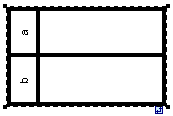
| Note: | Right clicking in one of the lanes allows you to add any of the elements allowed to be placed in a pool using the New option. |