Events
Your scripting project may optionally include scripts that handle events in the Authentic View, such as cutting, copying, or pasting text, or opening a context menu. These events are provided by the StyleVision COM API, and you can find them in the "Events" folder of your scripting project. Note that these events are StyleVision-specific, as opposed to form events.
To create an event handler script, right-click an event, and select Open from the context menu (or double-click the event). The event handler script is displayed in the main window, where you can start editing it. For example, the event handler illustrated below calls a function when a toolbar button is executed. The function definition is in the Global Declarations script, so it is available to the event handler script.
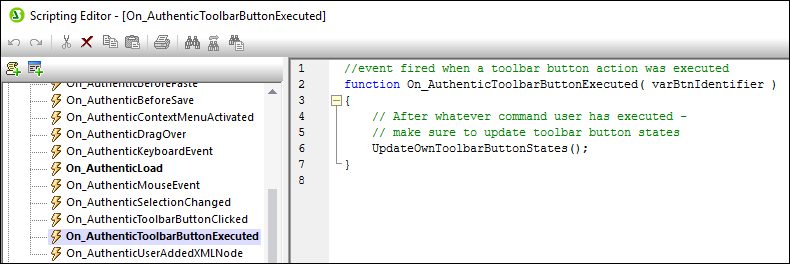
The name of the event handler function must not be changed; otherwise, the event handler script will not be called. |
You can optionally define local variables and helper functions within event handler scripts, for example:
var local; |