Creating a Redefine Relationship
In this section, you will create a redefine relationship between the following schemas from the SchemaAgentExamples\Tutorial\include_redefine folder:
•event_registration.xsd
•book_order.xsd: This schema is structured to contain order details for mail order books.
The goal is to have book_order.xsd include and redefine types from event_registration.xsd, specifically the types for storing customer and credit card data.
Redefinition of schemas creates an implicit include relationship between the schemas and enables access to all elements in the referenced schema. It allows you to redefine (i.e., restrict or extend) the individual components of the referenced schema.
| Note: | In SchemaAgent Client, only the redefine relationship is created between the schemas. The actual redefinition of individual components can be done in XMLSpy. |
To create a redefine relationship:
1.In the Explorer window, select book_order.xsd from the include_redefine folder and drag it into the Design window that already contains the files event_registration.xsd and dvd_order.xsd.
2.Click the small green triangle on the right side of event_registration.xsd and drag the connector line to book_order.xsd.
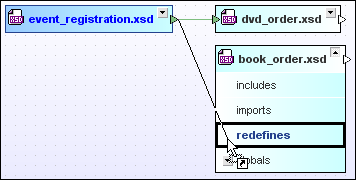
3.Release the mouse button over the word "redefines". A purple arrow that points from event_registration.xsd to book_order.xsd appears.
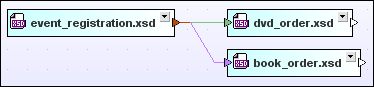
This arrow shows that a redefine relationship has been made between these schemas. Note that the color of the triangle in the event_registration.xsd file box changed to indicate that relationships of different types are existing with this file box.