Displaying Quick Information
When you move the mouse pointer over the title bar of a file or a connector line in a Design window, SchemaAgent displays a Quick Info box with details such as file location, target namespace, IIR information, and so on. The type and amount of information displayed in a Quick Info box depends on the object being under the focus of the mouse pointer.
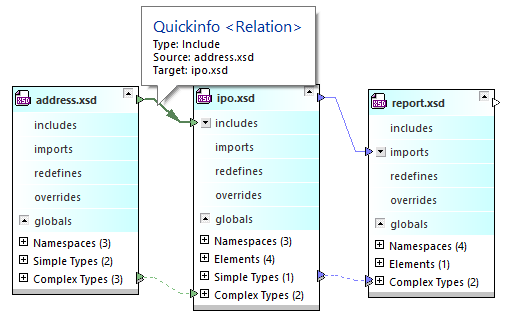
A Quick Info box is provided for the following objects:
•Schema boxes
•Schemas contained in the individual sections of other schema boxes
•MapForce design file boxes
•Schemas contained in the Input or Output section of .mfd file boxes
•XML instances
•IIR connector lines
•MapForce connector lines
•Component relation connectors
•References to XML instances
| Note: | The Quick Info box displays IIR information as determined in the search path. |
Placing the text cursor over an alert ![]() icon, if visible in the file box, opens the relevant error message in the Quick Info box.
icon, if visible in the file box, opens the relevant error message in the Quick Info box.
Schemas
When you move the mouse pointer over the title bar of a schema box, a Quick Info box containing the following information is displayed:
•Location of the schema
•Target namespace and prefix
•IIR information about the schema, for example, what schemas are included in that schema, and in which schemas that schema is included itself.
When you have expanded a schema box and move the mouse pointer over the file name of an included, imported, or redefined external schema, the Quick Info box displays the following information about the external schema:
•Location of the schema
•Target namespace and prefix
MapForce design files
When you move the mouse pointer over the title bar of an .mfd box, a Quick Info box containing the following information is displayed:
•Location of the file
•Source file(s)
•Target file(s)
When you move the mouse pointer over the file name of a schema contained in the .mfd file, the Quick Info box displays the following information:
•Location of the schema
XML instances
When you move the mouse pointer over the title bar of an XML instance file box, a Quick Info box containing the following information is displayed:
•Location of the XML file
•Referenced file(s)
•Files writing the XML instance, if applicable
•Files reading the XML instance, if applicable
XSLT stylesheets
When you move the mouse pointer over the title bar of an XSLT stylesheet box, a Quick Info box containing the following information is displayed:
•Location of the XSLT file
•XSL version
•Imported XSLT files
•Included XSLT files
•Imported XML schemas
•Files containing the XSLT file
•Inline schemas contained in the XSLT file
Web Service Description files
When you move the mouse pointer over the title bar of a WSDL file box, a Quick Info box containing the following information is displayed:
•Location of the WSDL file
•WSDL version
•Target namespace
•Imported WSDL files
•Imported XML schemas
•Files containing the WSDL file
•Files reading the WSDL file
•Inline schemas contained in the WSDL file
Relations
When connector lines between schemas, .mfd files, XML instances, or components and their respective source or target item are highlighted, a Quick Info box is displayed. The content of the Quick Info box differs depending on the type of the highlighted connector.
The following is displayed for relations:
•Type (Import, Include, Redefine, MapForce, or Reference)
•Source
•Target
When you move the mouse pointer over a component relation, the Quick Info box contains information regarding the input component the MapForce item reads from, or the MapForce item the output component is written by, respectively.