Making Elements into Global Complex Types
Creating IIR relationships makes the element of a schema available to other schemas. However, only global elements can be used in other schemas. In this section of the tutorial, you will learn how to use XMLSpy to make an element into a global complex type that can be included in different schemas.
To make elements to be included global:
1.In SchemaAgent Client, right-click event_registration.xsd and select Edit in XMLSpy (Ctrl+Y) from the context menu.
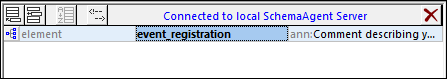
2.In XMLSpy, click the Display Diagram  icon for the element event_registration to display its content model.
icon for the element event_registration to display its content model.
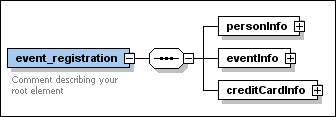
3.Right-click the personInfo element and select Make Global | Complex type from the context menu. A new global complex type called personInfoType is created.
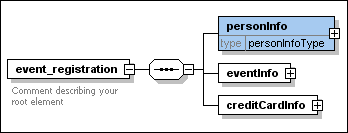
To display the "type" as shown in the screenshot above, proceed as follows:
a.Select the menu option Schema design | Configure View.
b.Click Predefined.
c.Click OK to confirm.
4.In the same way, make the creditCardInfo element into a global complex type. This results in a type called creditCardInfoType.
5.Save the file.