Deleting Files and Folders
You can delete files or folders on the disk from the Explorer window.
| Note: | Deleted files are not placed in the Windows Recycle Bin, and this step cannot be undone. |
If the deleted file is present in a Design window, it is represented as an unknown file and receives a yellow alert icon.
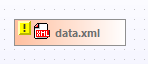
To delete a file or folder:
1.In the Explorer window, select a file or folder and do one of the following:
•Right-click and select Delete from the context menu.
•Press the Delete key.
2.Click Yes in the message box to confirm the deletion.