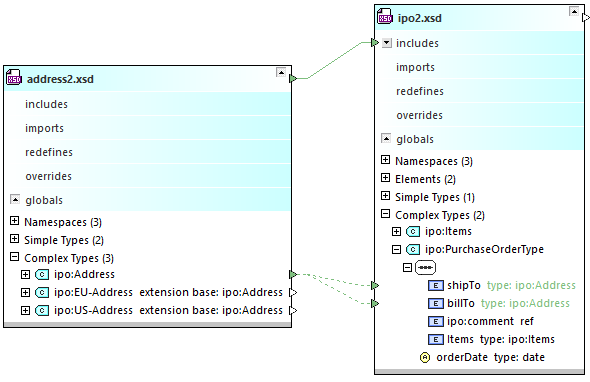Showing Related Components
A schema component or its type may be defined in another schema (which is indicated by arrowheads on the left-hand side of the component) or used by another schema (indicated by arrowheads on the right-hand side of the component). For example, the complex type ipo:US-Address illustrated below in blue color (according to the default color scheme) denotes an import.
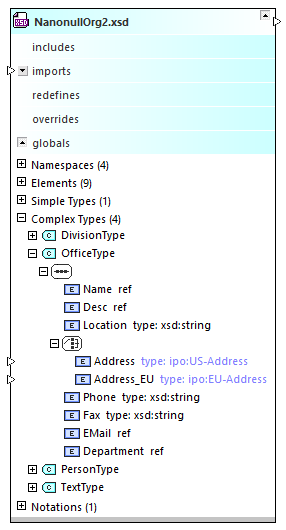
You can view the origin or usage for such components as follows:
1.Right-click a component and select Show component origin (or Show component usage, if applicable) from the context menu.
2.Optionally, click Yes in the message box that pops up if the schema of the source component is not present in the current design.
The instructions above are applicable for both XML schemas and .mfd files added to the Design window.
The Show component origin command adds the relevant definition in the source schema (in this example, address2.xsd) to the design.
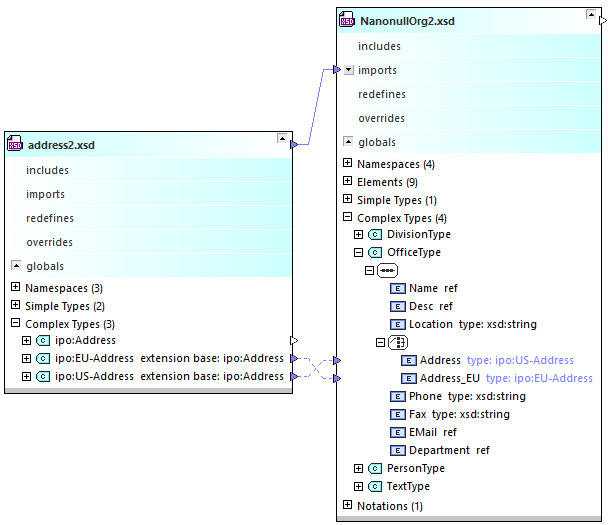
Conversely, the Show component usage command adds to the design the relevant definition of the schema where the type is used. In the design illustrated below, the type ipo:Address defined in address2.xsd is used in ipo2.xsd.