Prepare Source Files
The starting point of this tutorial is two source files, both of which have a schema (Books.xsd and Library.xsd) and data (Books.xml and Library.xml). To prepare the source files for the mapping, take the following steps:
1. Open Books.xsd.
2. When MapForce suggests adding a sample XML file, click Browse and open Books.xml.
3. Open Library.xsd.
4. When MapForce suggests adding a sample XML file, click Browse and open Library.xml.
5. For convenience, place the source files one on top of the other (see screenshot below).
At this stage, our mapping design looks as follows:
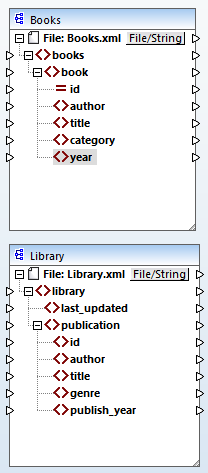
As the new mapping references several files from the same folder, make sure to save this new mapping in the BasicTutorials folder.