Database Comparison
The Database comparison tab defines how compared data and structure in tables are displayed in the comparison components and whether tables and/or columns should be mapped automatically when added to a comparison. Additional settings related to database data comparison are defined on the XML and Text tabs of the Comparison Options dialog box.
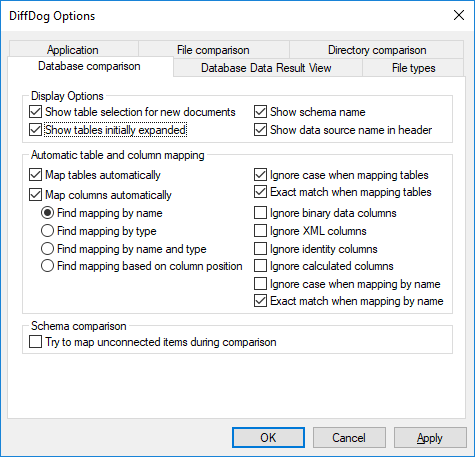
Display Options
In order to be able to open a Database Comparison window without having to specify data source and tables to be compared, clear the Show table selection for new documents check box. If you prefer that all tables be shown with the columns not expanded, clear the Show tables initially expanded check box. You can deactivate the display of the schema name for tables in components, and show the data source name in the component header.
Automatic table and column mapping
This group of options is applicable when you perform database data and schema comparisons. By default, when tables are added to a comparison, they are automatically mapped. To disable automatic mapping of tables or columns, clear the Map tables automatically or Map columns automatically check box, respectively.
If automatic mapping is enabled for columns, you can further specify how DiffDog should create the mapping:
•Find mapping by name: DiffDog checks for matching column names in both tables. By default, matching is case insensitive (for example, "Expenses" will match to "expenses"). To perform a case sensitive matching, clear the Ignore case when mapping by name check box.
•Find mapping by type: DiffDog maps columns that have a different name but share the same data type. It is recommended to use this option only in small databases, provided that each column of the same table has a different type; otherwise, unwanted mappings are likely to occur.
•Find mapping by name and type: DiffDog considers first the column name and then its data type when mapping.
•Find mapping based on column position: Columns will only be mapped if the ordinal position at the time of table creation is identical in both tables. This way you can compare tables that are equally designed but use different column names.
In addition, you can specify whether or not binary data columns, XML columns, identity columns, calculated columns, or the case of a column name should be ignored. If you want to map item names that match to a large extent but are not exactly equal (e.g. "expenses2008" and "expenses_09"), clear the Exact match when mapping by name check box.
Schema comparison
If you select the Try to map unconnected items during comparison check box, DiffDog will try to find corresponding items for unmapped items in the opposite component when a schema (not data) comparison is started.