Grid View
Altova website:  xml diff
xml diff
Grid View can be used to display files that are well-formed, typically XML files. In Grid View, each node is displayed as a row in a grid. This enables you to see the hierarchy in a graphical view, to navigate through the document more easily, and to manipulate the structure of the document using graphical mechanisms such as drag-and-drop.
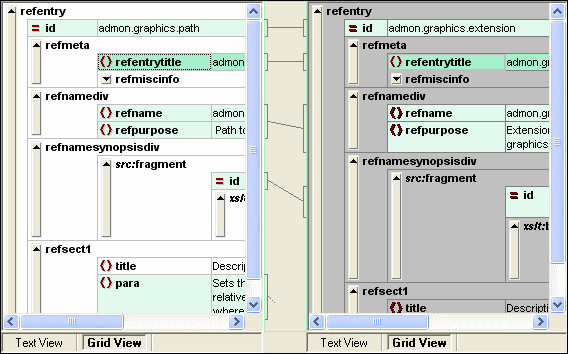
Note the following points, all of which can be seen in the screenshot above:
•Node names are displayed in bold, their contents in normal font.
•Different node types are indicated with different symbols. For example, attributes are indicated with a red = symbol, elements with red angular brackets.
•Nodes that are different from one document to the other are highlighted, with the current difference being highlighted in a different color.
•Corresponding differences in the two documents are joined with a line.
Nodes (rows) can be expanded and collapsed by clicking on the upward arrow button at the extreme left of a grid row. To edit a node name or node contents, double-click the location where you wish to insert the cursor.
Grid rows can be dragged to new locations by selecting the row and dragging it to the desired location. Multiple nodes that are contiguously located can be selected for this operation. Individual nodes can also be moved left or moved right using the respective Grid View menu commands (or their toolbar icons). This changes the position of the node in the document hierarchy. Graphical manipulation of structure and contents is further enhanced in Table View, which is another mode of Grid View.
Columns can be resized by dragging their borders left or right.