Options for Text Comparison
The Text tab of the Comparison Options dialog box displays the options that are used for text comparison.
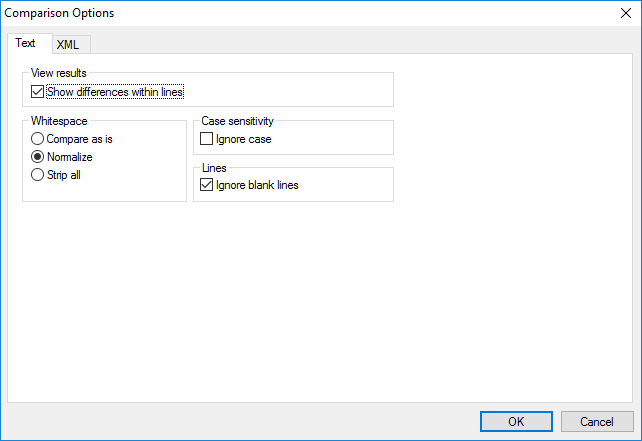
View results
By selecting the Show differences within lines check box, you can display the differences on character level. Note that the Compare as Text  button must be active in order to display differences within lines (see Comparison Modes).
button must be active in order to display differences within lines (see Comparison Modes).
If the check box is deactivated, differences are displayed only on line level, that is, character level differences are not highlighted. Only the line, as a whole, is indicated as being different.
Whitespace
See Comparison Options for Whitespace Characters.
Case sensitivity
Activate the Ignore case check box if upper and lower casing should be ignored when checking for differences.
Lines
Here you define whether blank lines should be ignored.