Editing Files
After you have run a comparison and investigated the differences of the two files, you can edit the content of the files directly in DiffDog. The available editing features differ for text-based and XML-based files.
Changes to the content of both text-based and XML-based files are made in Text View. When comparing well-formed XML-based files, DiffDog's Grid View allows you to also change the document structure of the files.
Reloading files
You can always undo all changes you have made to a document since you last saved it, and reload the file into DiffDog. A warning message will be displayed if you are about to lose changes.
To reload a file into DiffDog:
1.In the respective pane of a comparison window, click the Reload  button.
button.
2.If the file has changed since you last saved it, a warning message is displayed.
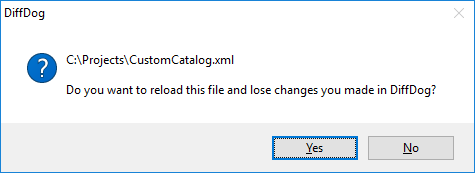
3.Click Yes if you want to reload, or No if you want to cancel the operation.