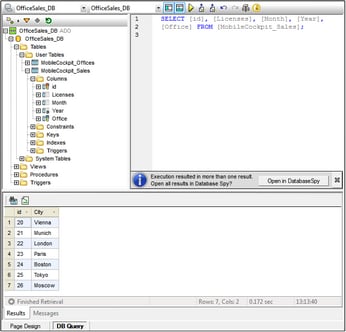Database Query
The DB Query View (screenshot below) enables you to directly query any major database from within the MobileTogether Designer GUI. The database could be a data source referenced in the active document or an external database. Note that each DB Query pane is associated with the currently active design. The DB Query pane of a design can have connections to multiple databases open at a time. There can also be multiple designs open at a time in MobileTogether Designer. Queries and actions defined in the DB Query View are independent of other MobileTogether Designer tabs, and are not saved as part of the design file.
The Database Query mechanism
The Database Query mechanism is as follows. (It is described in detail in the sub-sections of this section.)
1.A connection to the database is established via the Database Query | Connect to a Data Source window.
2.The connected database or parts of it are displayed in the Browser pane, which can be configured to suit viewing requirements.
3.A query written in a syntax appropriate to the database to be queried is entered in the Query pane, and the query is executed.
4.The results of the query can be viewed through various filters.
Supported databases
The table below lists all the supported databases. If your Altova application is a 64-bit version, ensure that you have access to the 64-bit database drivers needed for the specific database you are connecting to.
Database | Notes |
|---|---|
Azure CosmosDB | Azure CosmosDB is a NoSQL, relational, and vector database. To find out how to connect to this database, see Azure CosmosDB Connection. For information about how to work with NoSQL databases in MapForce, see NoSQL Databases. For more information about the database, see the following articles:
•Azure Cosmos BD (product page) •Azure Cosmos DB - Database for the AI Era •Azure Cosmos DB Documentation
|
Firebird 2.x, 3.x, 4.x | |
IBM DB2 8.x, 9.x, 10.x, 11.x | |
IBM Db2 for i 6.x, 7.4, 7.5 | Logical files are supported and shown as views.
|
IBM Informix 11.70 and later | |
MariaDB 10 and later | MariaDB supports native connections. No separate drivers are required.
|
Microsoft Access 2003 and later | At the time of writing (early September 2019), there is no Microsoft Access Runtime available for Access 2019. You can connect to an Access 2019 database from Altova products only if Microsoft Access 2016 Runtime is installed and only if the database does not use the "Large Number" data type.
|
Microsoft Azure SQL Database | SQL Server 2016 codebase
|
Microsoft SQL Server 2005 and later Microsoft SQL Server on Linux | |
MySQL 5 and later | MySQL 5.7 and later supports native connections. No separate drivers are required.
|
Oracle 9i and later | |
PostgreSQL 8 and later | PostgreSQL connections are supported both as native connections and driver-based connections through interfaces (drivers) such as ODBC or JDBC. Native connections do not require any drivers.
|
Progress OpenEdge 11.6 | |
SQLite 3.x
| SQLite connections are supported as native, direct connections to the SQLite database file. No separate drivers are required. |
Sybase ASE 15, 16 | |
Teradata 16 |