Fonts
The Fonts section of the Options dialog box lets you configure fonts for objects in the Design Editor.
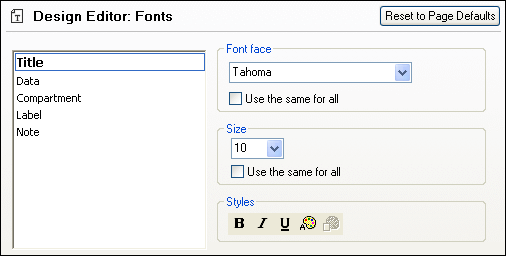
Font settings
You can choose the font face, size, and style for the individual elements displayed in the Design Editor. Note that, unlike in the Text Font section, it is possible to specify different font faces for header and data rows. To apply the same font and/or size to all text types, activate the respective Use the same for all check box.
The element names in the list box are defined as follows:
•Title: The name of a table in its title bar
•Data: The content of the table, i.e., the column names
•Compartment: The sub-titles in a table, i.e., Column Name, Indexes, Keys, Check Constraints
•Label: The designation of the connection line which links related tables in the Design Editor
•Note: The content of sticky notes that you add to the design view