Execution Target Bar
The Execution Target Bar is an optional toolbar which displays the data source and root object currently assigned to the SQL Editor window or—if the data source connection is active—the Design Editor.
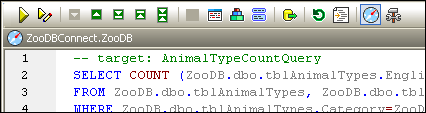
The Execution Target Bar is switched on for all SQL Editor windows by default. To hide the bar for individual SQL Editor windows, click the Show/Hide execution target bar ![]() button in the SQL Editor toolbar. Note that disabling the Execution Target Bar for an SQL Editor window will deactivate it in all SQL Editor and Design Editor windows that you open subsequently.
button in the SQL Editor toolbar. Note that disabling the Execution Target Bar for an SQL Editor window will deactivate it in all SQL Editor and Design Editor windows that you open subsequently.
When you move your mouse cursor over the Execution Target Bar, the different elements appear as hyperlinks, enabling you to jump the Properties window where you can change the respective element.
If the data source to which an SQL Editor window is assigned is offline, the Execution Target Bar provides a Connect button for conveniently establishing a connection.
For an SQL Editor window that has no data source defined, you can use the hyperlink functionality to jump to the Properties window if you want to specify a data source. Click the "Offline" text in the Execution Target Bar to access the Data Source drop-down list where you can select a data source for the SQL Editor window.
If the root object specified for the SQL Editor window differs from the root object of the data source the window is currently connected to, the execution target bar shows a tooltip providing a more detailed description of the problem when you place the mouse cursor over its icon. By clicking the Synchronize button you can set the SQL script's root object to the currently active root object of its data source.