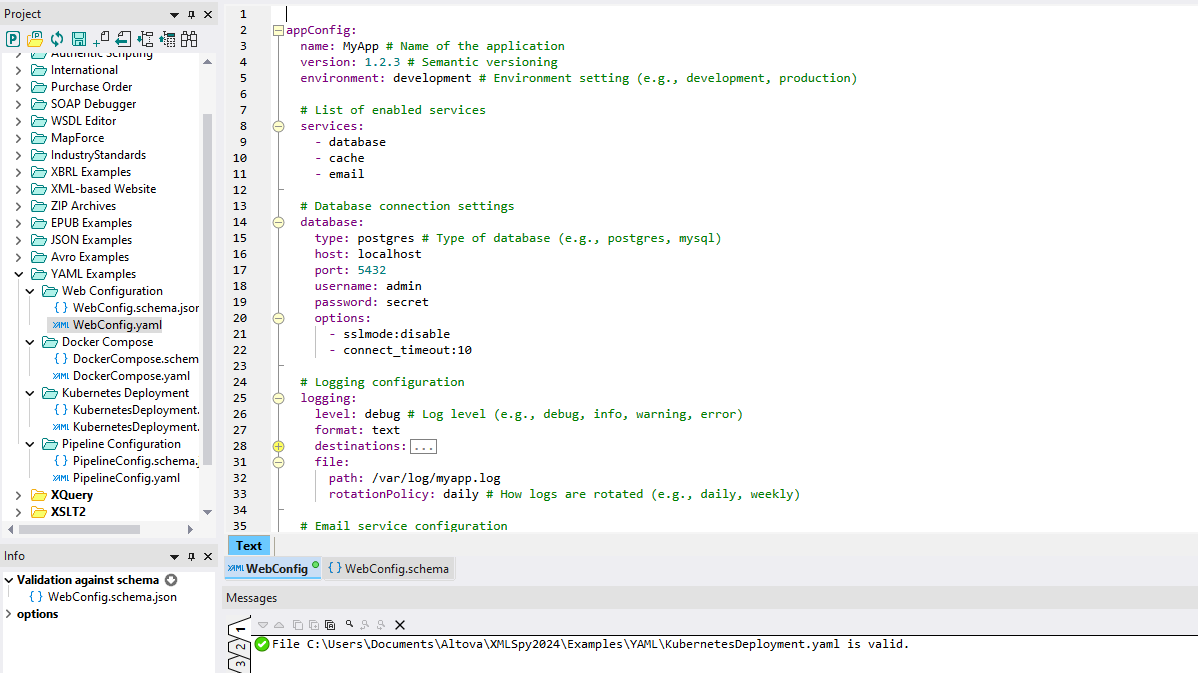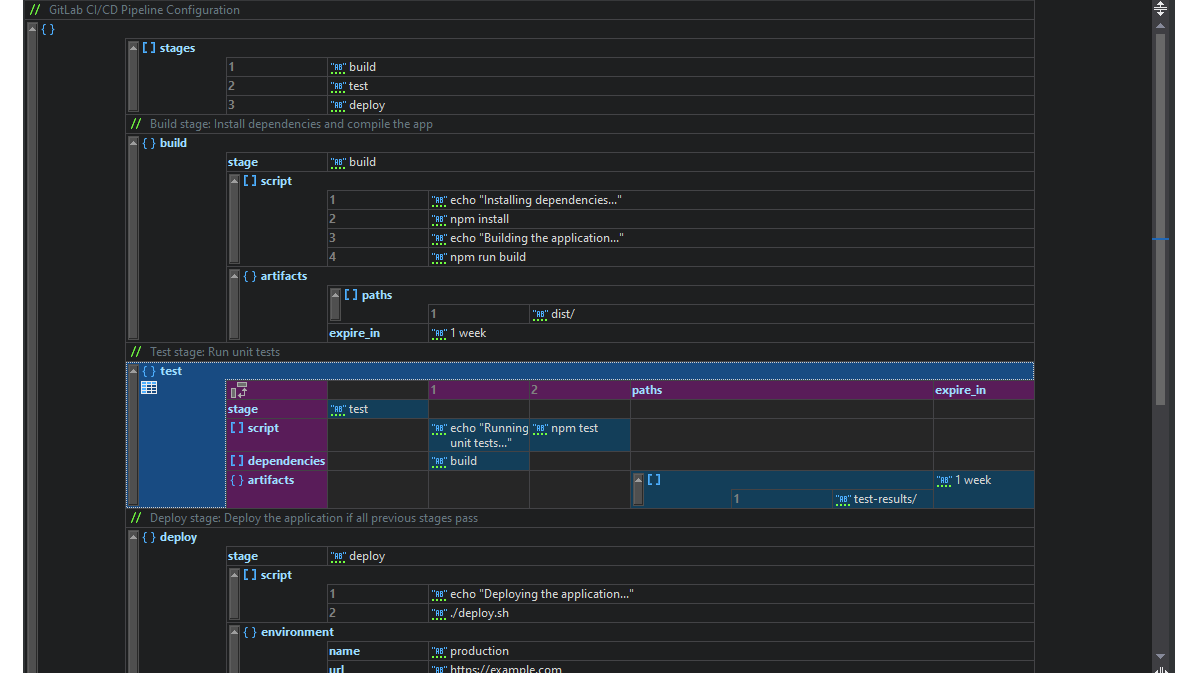YAML Tools
Simplify YAML Editing, Generation, and Conversion
Simplify YAML Editing, Generation, and Conversion
YAML (YAML Ain't Markup Language) is a human-readable data serialization format used to represent structured data in a way that is both easy to read and write. The format focuses on simplicity and readability by using indentation to denote structure instead of brackets or tags. This makes it popular in environments where configuration files or data interchange need to be both developer-friendly and maintainable. YAML supports complex data structures such as lists, dictionaries, and scalars while maintaining a compact syntax. YAML also offers support for comments, which allows developers to annotate their configurations with explanations or instructions.
XMLSpy supports YAML using the same validation, editing, and conversion tools that made it a must-have tool for working with XML and JSON. Supporting YAML alongside XML and JSON in developer tools is helpful since each format serves distinct use cases in the modern development ecosystem. This multi-format support ensures that developers can choose the most appropriate serialization format for their specific needs, whether they're prioritizing machine readability, data interchange, or human maintainability.
One of the easiest ways to get started with YAML is by converting an existing XML or JSON doc to YAML. You can also generate a YAML instance from an existing schema.
Conversion tools in XMLSpy make it easy to:
Different projects and systems often use different data formats. Having the ability to seamlessly convert between JSON, XML, and YAML allows you to work with various data formats without having to purchase different tools or convert data manually.
Although YAML is simple, its strict reliance on indentation and formatting can make it prone to errors. Specialized YAML editors provide features that can make coding faster while minimizing these issues. XMLSpy includes an intelligent, text-based YAML editor as well as a unique YAML Grid view.
The YAML text editor includes syntax highlighting, source folding and line numbers, YAML well-formedness checking, and rich validation support.
To make YAML editing even easier and more efficient, XMLSpy offers YAML Grid View.
Grid View presents YAML data in a structured, tabular format that makes it easier to navigate and read. This user-friendly approach minimizes errors commonly caused by manual editing, such as misaligned indentation. This graphical representation of the YAML document enables some additional functionality for editing that’s not possible in a text editor. For instance, the YAML document structure can be easily modified by adding, deleting, or moving objects in the grid. Entire blocks of text can be reorganized quickly by sorting them or simply dragging and dropping.
A unique XMLSpy feature called Table Mode displays a node with descendant nodes in a table format, with each descendant object displayed in a separate row, making the data immediately easier to understand. Without changing the underlying document, you can toggle Table Mode on and off to suit the content at hand. The Flip Rows/Columns button lets you reorient how the content is displayed for different types of data.
Grid View includes built-in support for YAML anchors and aliases. You can easily add anchors via the right-click context menu, and then corresponding aliases autocomplete as you type. Once defined, anchor and alias icons help you understand these relationships at a glance.
Though the YAML spec does not include a schema, XMLSpy supports validating YAML instances against JSON Schemas for data consistency and error checking. Support is provided for traditional JSON Schemas as well as YAML schemas, which are JSON Schemas written in YAML syntax. Upon validation, any errors will be highlighted in the document and details will be displayed in the Messages window. You can click an error in the Messages window to go to that error in the document for quick troubleshooting.
YAML validation is also supported by RaptorXML Server, Altova's hyper-performance server software optimized to harness the power of today's parallel computing environments for super-fast validation and processing.
Visit the Altova blog for how-tos and more on YAML-related topics.