Package Diagram
Package diagrams display the organization of packages and their elements, as well as their corresponding namespaces. UModel additionally allows you to create a hyperlink and navigate to the respective package content.
Packages are depicted as folders and can be used on any of the UML diagrams, although they are mainly used on use-case and class diagrams.
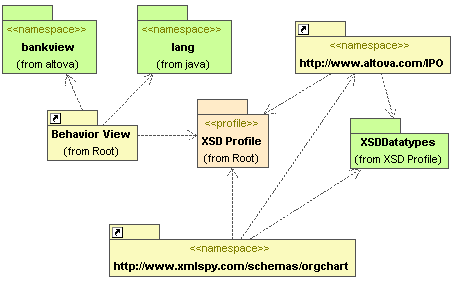
Automatic Package Dependency diagram generation
You can generate a package dependency diagram for any package that already exists in the Model Tree.
Dependency links between packages are created if there are any references between the modeling elements of those packages. E.g. Dependencies between classes, derived classes, or if attributes have types that are defined in a different package.
To generate a package dependency diagram:
1.Right click a package in the Model Tree, e.g. altova, and select Show in new Diagram | Package Dependencies.... This opens the New Package Dependency Diagram dialog box.
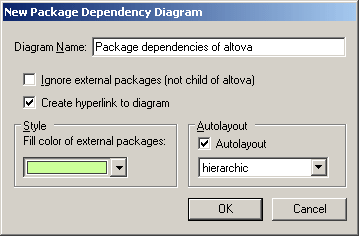
2.Select the specific options you need and click OK to confirm.
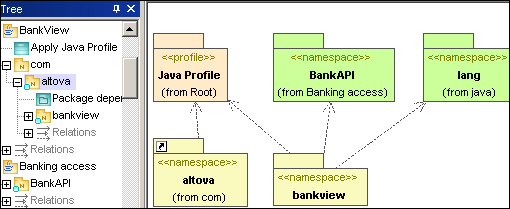
A new diagram is generated and displays the package dependencies of the altova package.