Network Proxy Settings
The Network Proxy section enables you to configure custom proxy settings. These settings affect how the application connects to the Internet (for XML validation purposes, for example). By default, the application uses the system's proxy settings, so you should not need to change the proxy settings in most cases. If necessary, however, you can set an alternative network proxy by selecting, in the Proxy Configuration combo box, either Automatic or Manual to configure the settings accordingly.
| Note: | The network proxy settings are shared among all Altova MissionKit applications. So, if you change the settings in one application, all MissionKit applications will be affected. |
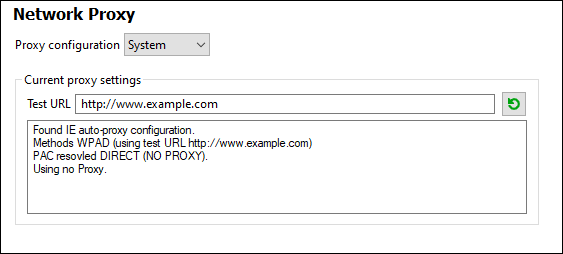
Use system proxy settings
Uses the Internet Explorer (IE) settings configurable via the system proxy settings. It also queries the settings configured with netsh.exe winhttp.
Automatic proxy configuration
The following options are provided:
•Auto-detect settings: Looks up a WPAD script (http://wpad.LOCALDOMAIN/wpad.dat) via DHCP or DNS, and uses this script for proxy setup.
•Script URL: Specify an HTTP URL to a proxy-auto-configuration (.pac) script that is to be used for proxy setup.
•Reload: Resets and reloads the current auto-proxy-configuration. This action requires Windows 8 or newer, and may need up to 30s to take effect.
Manual proxy configuration
Manually specify the fully qualified host name and port for the proxies of the respective protocols. A supported scheme may be included in the host name (for example: http://hostname). It is not required that the scheme is the same as the respective protocol if the proxy supports the scheme.
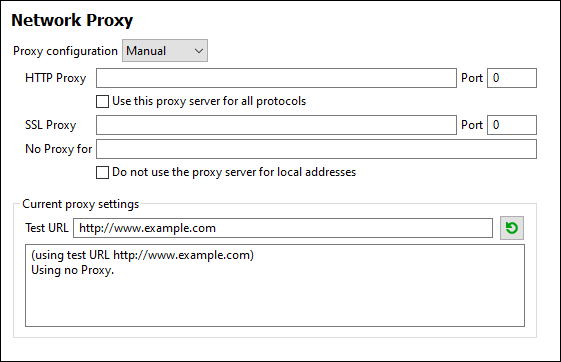
The following options are provided:
•HTTP Proxy: Uses the specified host name and port for the HTTP protocol. If Use this proxy server for all protocols is selected, then the specified HTTP proxy is used for all protocols.
•SSL Proxy: Uses the specified host name and port for the SSL protocol.
•No Proxy for: A semi-colon (;) separated list of fully qualified host names, domain names, or IP addresses for hosts that should be used without a proxy. IP addresses may not be truncated and IPv6 addresses have to be enclosed by square brackets (for example: [2606:2800:220:1:248:1893:25c8:1946]). Domain names must start with a leading dot (for example: .example.com).
•Do not use the proxy server for local addresses: If checked, adds <local> to the No Proxy for list. If this option is selected, then the following will not use the proxy: (i) 127.0.0.1, (ii) [::1], (iii) all host names not containing a dot character (.).
Current proxy settings
Provides a verbose log of the proxy detection. It can be refreshed with the Refresh button to the right of the Test URL field (for example, when changing the test URL, or when the proxy settings have been changed).
•Test URL: A test URL can be used to see which proxy is used for that specific URL. No I/O is done with this URL. This field must not be empty if proxy-auto-configuration is used (either through Use system proxy settings or Authomatic proxy configuration).