Enable Source Control
This command allows you to enable or disable source control for a UModel project and is available through the Project menu item, i.e. Project | Source Control | Enable Source Control. Selecting this option on any file or folder, enables/disables source control for the whole UModel project.
To enable Source Control for a project:
| 1. | Select the menu option Project | Source Control and activate/check the Enable source control check box of the fly-out menu. The previous check in/out status of the various files are retrieved and displayed in the Model Tree window. |
To disable Source Control for a project:
| 1. | Select the menu option Project | Source Control and uncheck the Enable source control check box. |
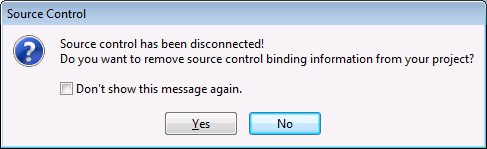 |
You are now prompted if you want to remove the binding information from the project.
To provisionally disable source control for the project, select No.
To permanently disable source control for the project, select Yes.