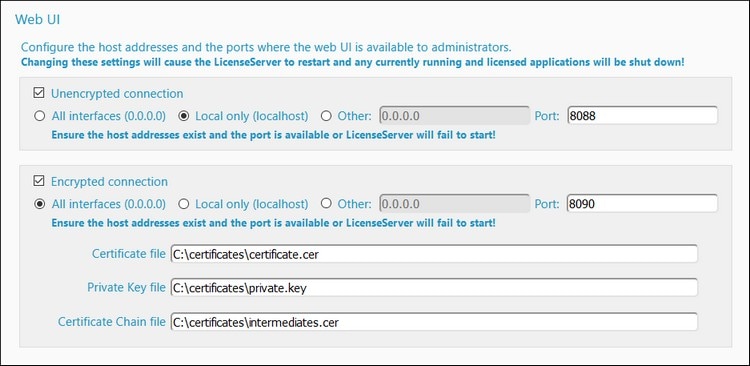Web UI
The Web UI settings (screenshot below) specify network access settings for the Web UI (or Configuration page). You can specify that the connection be either unencrypted or encrypted. Alternatively, you can set the connection to be unencrypted or encrypted depending upon the interface that is accessing the Web UI. Typically, you would use an unencrypted connection when access is from within your organization's network, and an encrypted connection when access is from outside your organization's network. The settings shown in the screenshot below sets up unencrypted connections when access is from the same machine, and encrypted connections for access from all other machines.
Unencrypted access is made via the http protocol, whereas encrypted access is made with https.
•Allowed IP addresses for the Web UI can be either: (i) all interfaces and IP addresses of that machine, or (ii) a fixed address.
•For more information about encrypted connections, see the section SSL Encryption.
The default settings allow unrestricted access to LicenseServer and its configuration page from within the networks to which LicenseServer is connected. If you wish to restrict the access that clients have to LicenseServer, enter the settings you want to allow and click Save.
Run a connectivity test to check that the settings are correct.