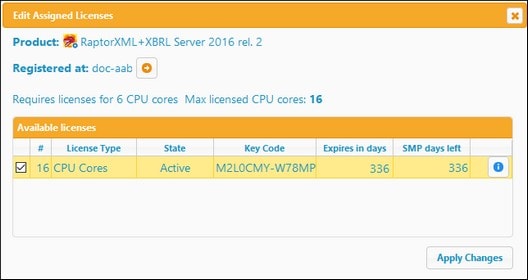Unassign Licenses
To unassign a license from a software installation on a machine, do the following:
1.Go to the Client Management tab.
2.In the left-hand pane, select the machine, and, then, in the right-hand pane, select the software to be unassigned.
3.Click the software's Edit Assigned Licenses button. The Edit Assigned Licenses dialog will be displayed (screenshot below, which shows a random Altova product).
4.Deselect the license.
5.Click Apply Changes.