Go to line/char
The Go to line/char ![]() ( Ctrl+G ) feature is available in File Comparison windows only, and enables you to go to a particular location in the active document using line and character coordinates. The command pops up the Go to text line/character dialog (screenshot below).
( Ctrl+G ) feature is available in File Comparison windows only, and enables you to go to a particular location in the active document using line and character coordinates. The command pops up the Go to text line/character dialog (screenshot below).
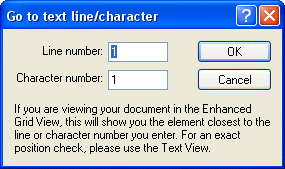
Enter the required line and character numbers in the respective text boxes, and click OK. This positions the cursor at the specified location.
| Note: | In Grid View, the Go to line/char feature highlights the grid cell closest to the line or character number you enter. |
Note that this command is not available in Database Data Comparison and Database Data Comparison Result windows.