Macros
Run a macro as follows:
1.Placing your cursor over the Macros command rolls
2.The submenu that rolls out contains a list of macros in the Scripting Project that is currently active in Authentic Desktop (screenshot below). The active Scripting Project is specified in the Scripting settings of the Options dialog.
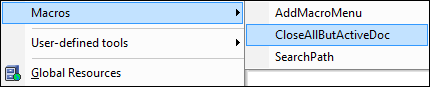
3.Click a macro to run it.