RichEdit
Mousing over the RichEdit command pops out a submenu containing the RichEdit markup commands (screenshot below). The menu commands in this submenu are enabled only in Authentic View and when the cursor is placed inside an element that has been created as a RichEdit component in the SPS design.
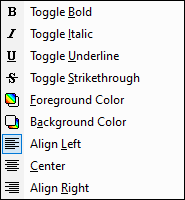
The text-styling properties of the RichEdit menu will be applied to the selected text when a RichEdit markup command is clicked. The Authentic View user can, in addition to the font and font-size specified in the Authentic toolbar, additionally specify the font-weight, font-style, font-decoration, color, background color and alignment of the selected text.