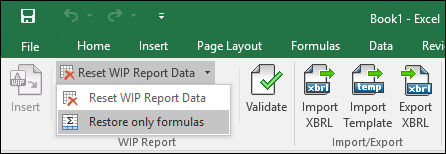Reset Data and Restore Formulas
The WIP Add-in allows you to restore formulas from imported data and delete all your report data. For more information, see the subsections below.
Reset WIP Report Data
In some cases, you might want to delete all the entered data from the WIP report sheet. To delete the WIP report data, click Reset WIP Report Data | Reset WIP Report data in the ribbon. For example, you might want to do that when you discover that validation failed after you pasted some data from an external source. The Reset WIP Report Data command performs the following actions:
•Clears all data from the sheet
•Restores the Excel formulas to their default state
•Restores the WIP report properties to their default state
Note: The Reset WIP Report Data command does not affect the cell formatting.
Restore only formulas
You can also restore the Excel formulas to their default state without deleting the existing data. This is necessary, for example, after you have imported data from an XBRL report instance. To restore only the formulas, click Reset WIP Report Data | Restore only formulas in the ribbon (see screenshot below).