Properties
This topic describes report properties you can define in the Properties tab of the WIP Report Pane. The WIP Report Properties section of the Report Pane (screenshot below) has the following groups of properties: Data, Document Information, Entity Information, Instance, and Revenue Recognition Policies. For more information about these groups of properties, see the subsections below.
The properties in the WIP Report Properties section can be displayed in categories (e.g., Entity Information) or in alphabetical order. You can select either of these display options by clicking the relevant icon above the Data group of properties (screenshot below).
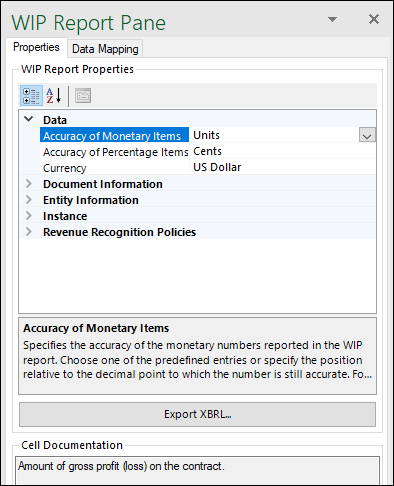
Data
The Data group of properties allows you to set the level of accuracy of monetary and percentage items and the currency of your report.
The accuracy parameter communicates the level of precision of reported facts and indicates the number of decimal places to which the reported fact is accurate. You can set the accuracy of monetary and percentage items. The level of accuracy is communicated through the decimals attribute. The decimals attribute can be an integer or an INF value. The INF value represents the exact value of a reported fact.
In a WIP report, most report items are monetary. Therefore, the Accuracy of Monetary Items property applies to nearly all numeric cells in the report. The Accuracy of Percentage Items property applies to values that represent a percentage: e.g., values in the Percent Complete column. The predefined values are listed in the table below.
For monetary and numeric cells, the decimals value can be positive or negative. A positive value N specifies the accuracy of up to N digits to the right of the decimal separator. For example, the value 2 specifies the accuracy of monetary cells to be in cents. A negative value N specifies the accuracy of up to N digits to the left of the decimal separator. For example, the value -3 specifies the accuracy to be up to thousands, while the value -6 specifies the accuracy to be up to millions. To find out more about accuracy, see the XBRL 2.1 Recommendation and the Defining Decimals section in the XBRL US Work In Process Taxonomy 2016 Preparers Guide.
As you enter data in Excel, the add-in may automatically round up values in the so-called calculated cells, which always have a white background. The add-in never rounds up values in cells where you enter data (cells with a gray background). However, when you export data to XBRL, both the manually entered cells and the calculated cells will be rounded up automatically, if necessary, in the XBRL instance file. This behavior is intentional. Otherwise, it would lead to inconsistency warnings due to the rounding up. Note that the values in the original Excel spreadsheet remain unaffected after you have exported data to an XBRL instance file.
|
Allows you to set the currency of the report, as an ISO 4217 currency code.
|
Document Information
The Document Information section allows you to supply general information about the current report.
Indicates the fiscal period that is being reported (e.g., FY stands for a fiscal year).
|
Indicates the financial year that is being reported (e.g., 2023).
|
Indicates the end date of the financial period (e.g., 12/31/2023). On export, the date format of this property will automatically be converted to the format required by the XBRL 2.1 Recommendation and the XBRL US Work In Process Taxonomy 2016 Preparers Guide.
|
Indicates the start date of the financial period (e.g., 1/1/2023). On export, the date format of this property will automatically be converted to the format required by the XBRL 2.1 Recommendation and the XBRL US Work In Process Taxonomy 2016 Preparers Guide.
|
The value of the Document Creation Date (see Document Information in the XBRL US Work In Process Taxonomy 2016 Preparers Guide) will be set by the add-in on export. For more information about the document-related properties, see the Document Information and Identification of Reporting Entity sections of the XBRL US Work In Process Taxonomy 2016 Preparers Guide.
Entity Information
The Entity Information section contains information about the company that submits a WIP report.
Indicates the end date of the current fiscal year of the reporting entity (e.g., --12-31, which stands for December 31st).
|
The reporting entity should use at least one identifier. If the Tax Identification Number is not available, the DUNS number should be used instead. If the DUNS number is not available, the State Registration Number should be used.
|
Indicates the legal name of a company that submits a WIP report.
|
For more information about the entity-related properties, see the Entity Information section of the XBRL US Work In Process Taxonomy 2016 Preparers Guide.
Instance
The entry point indicates the location of the taxonomy file.
|
Revenue Recognition Policies
The Revenue Recognition Policies section contains information about the policies regarding the accounting methods of work-in-progress evaluation.
Provides the description of the policies with regard to the completed-contract method.
|
Provides the description of the policies with regard to the percentage-of-completion method.
|
For more information about the revenue recognition policies, see the Policies section of the XBRL US Work In Process Taxonomy 2016 Preparers Guide.
